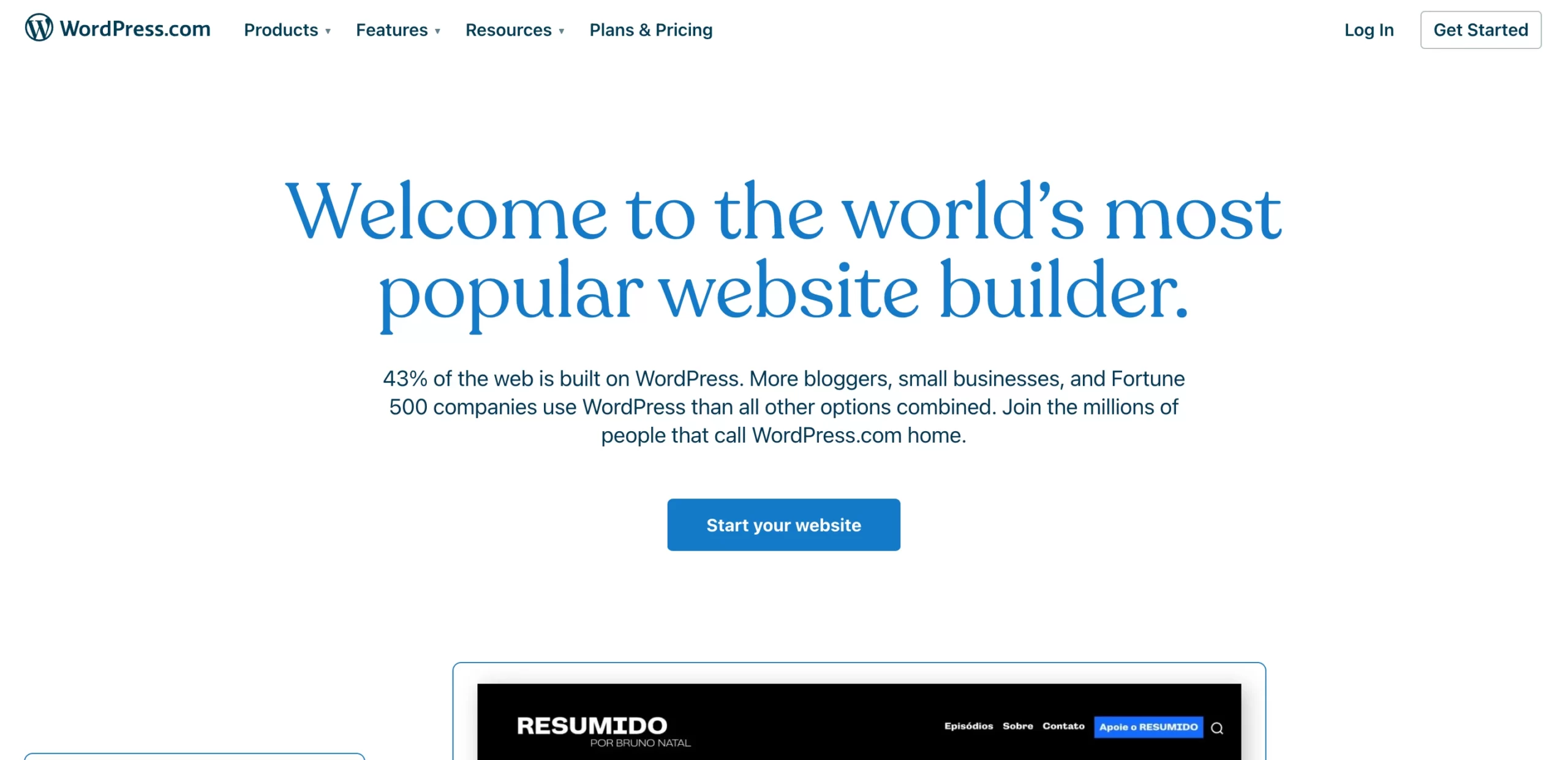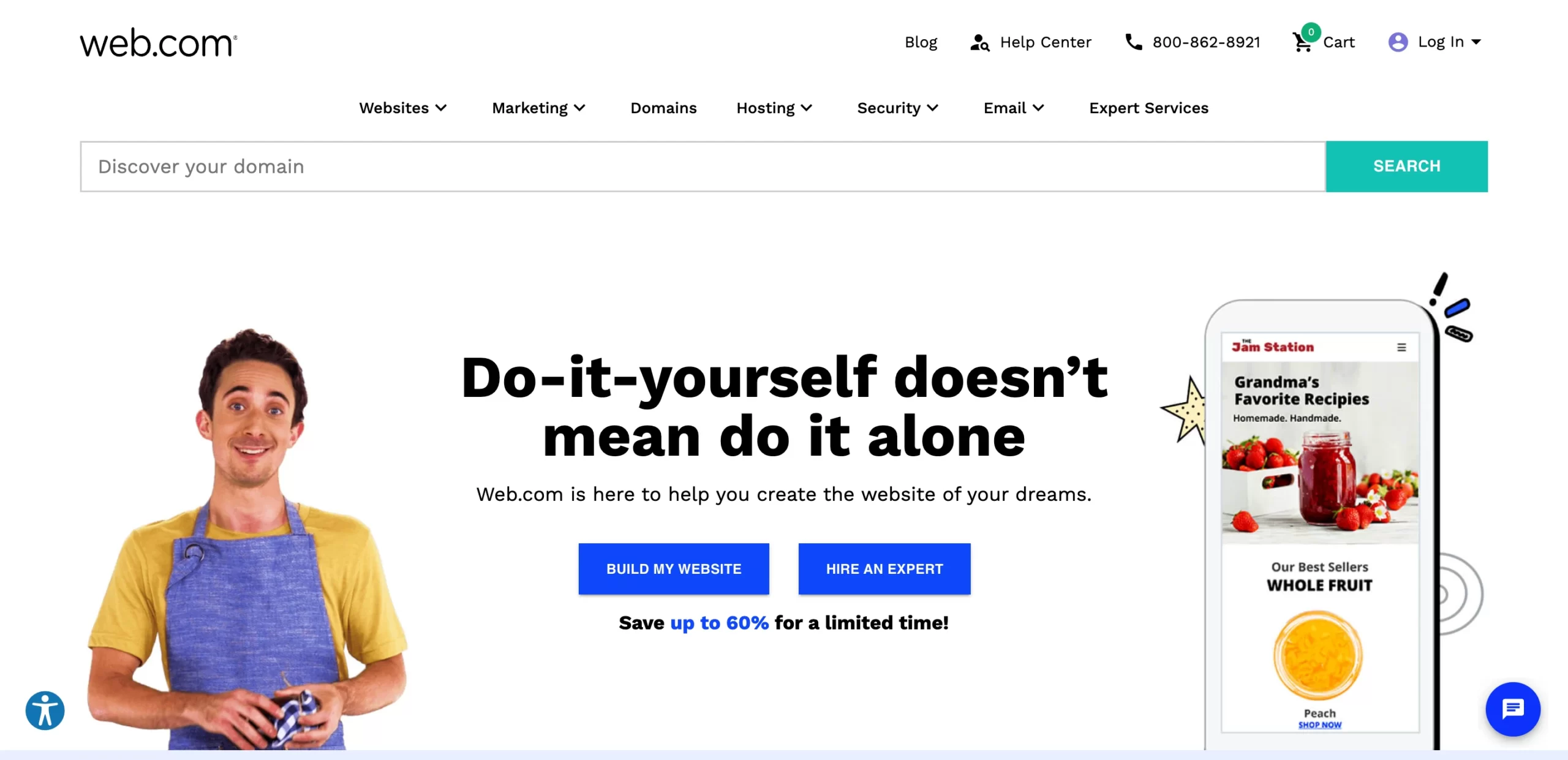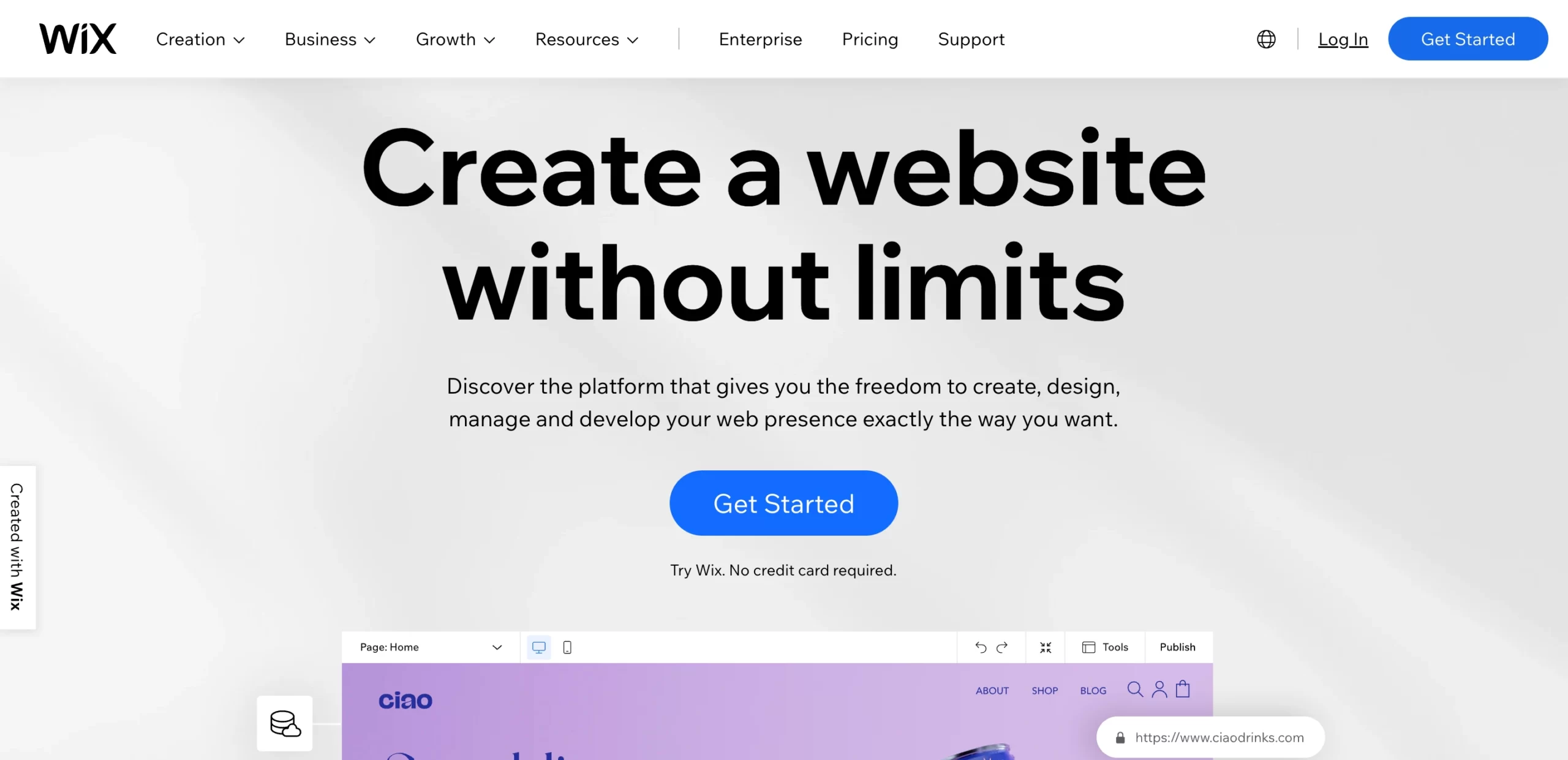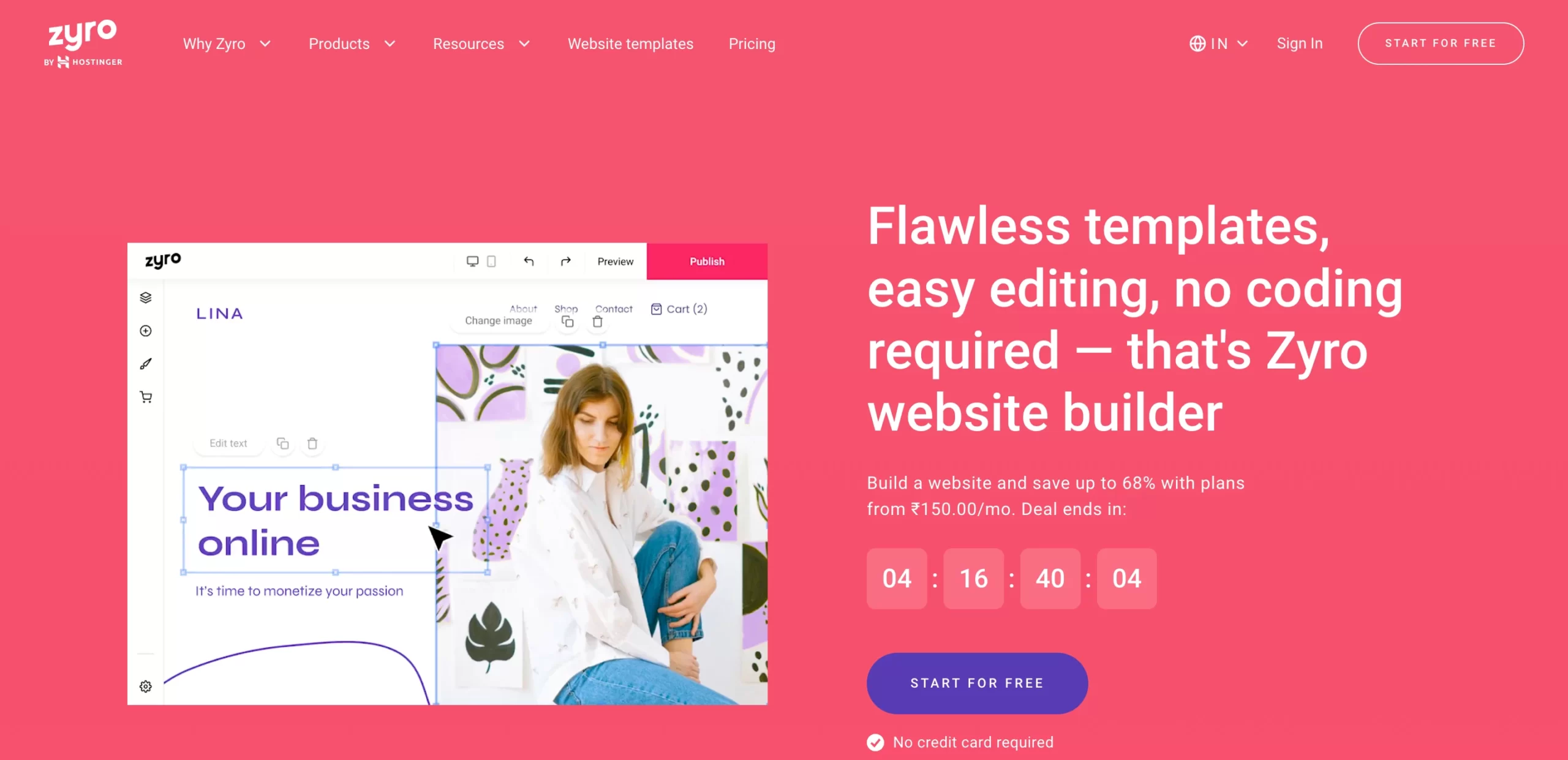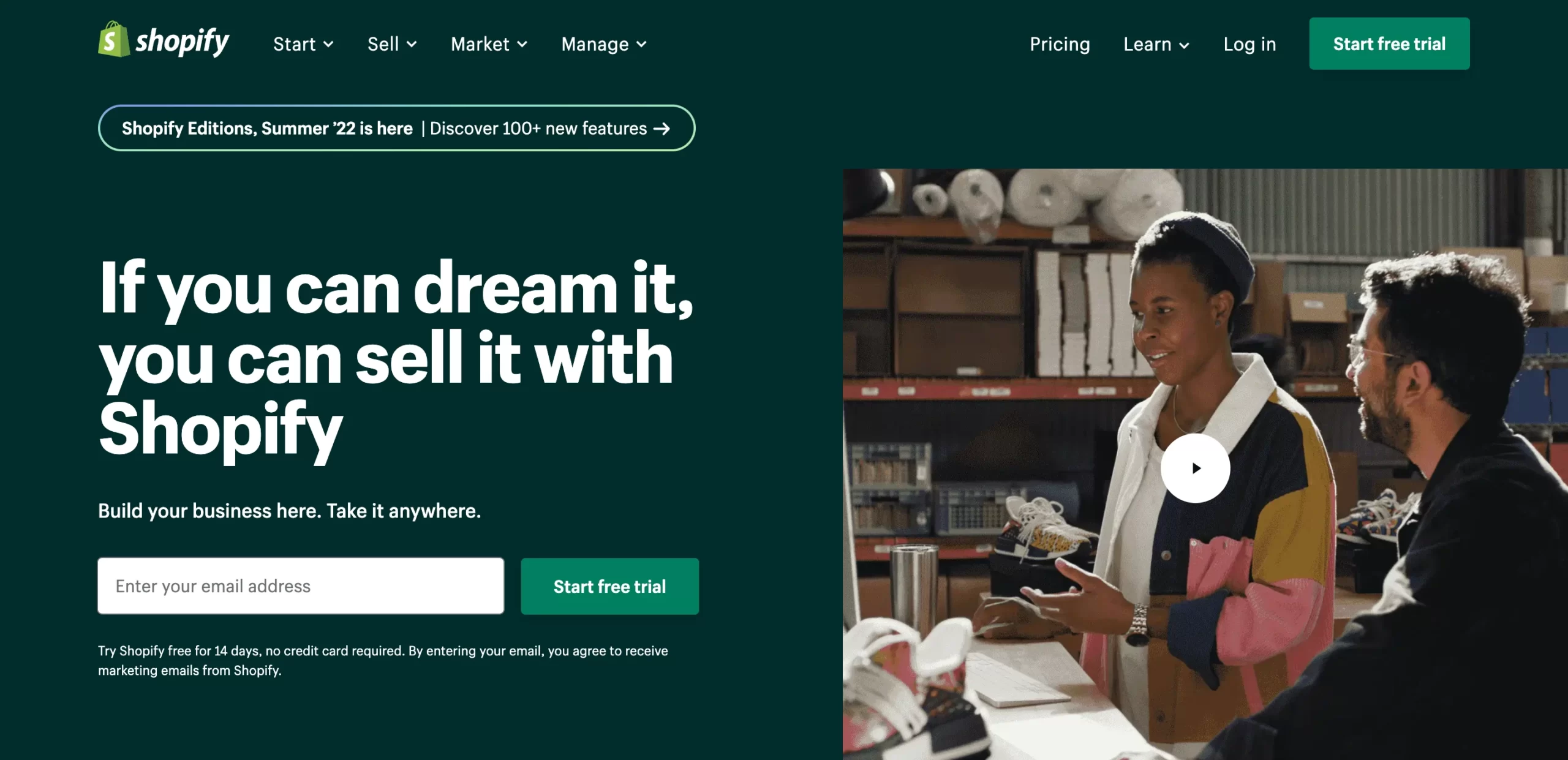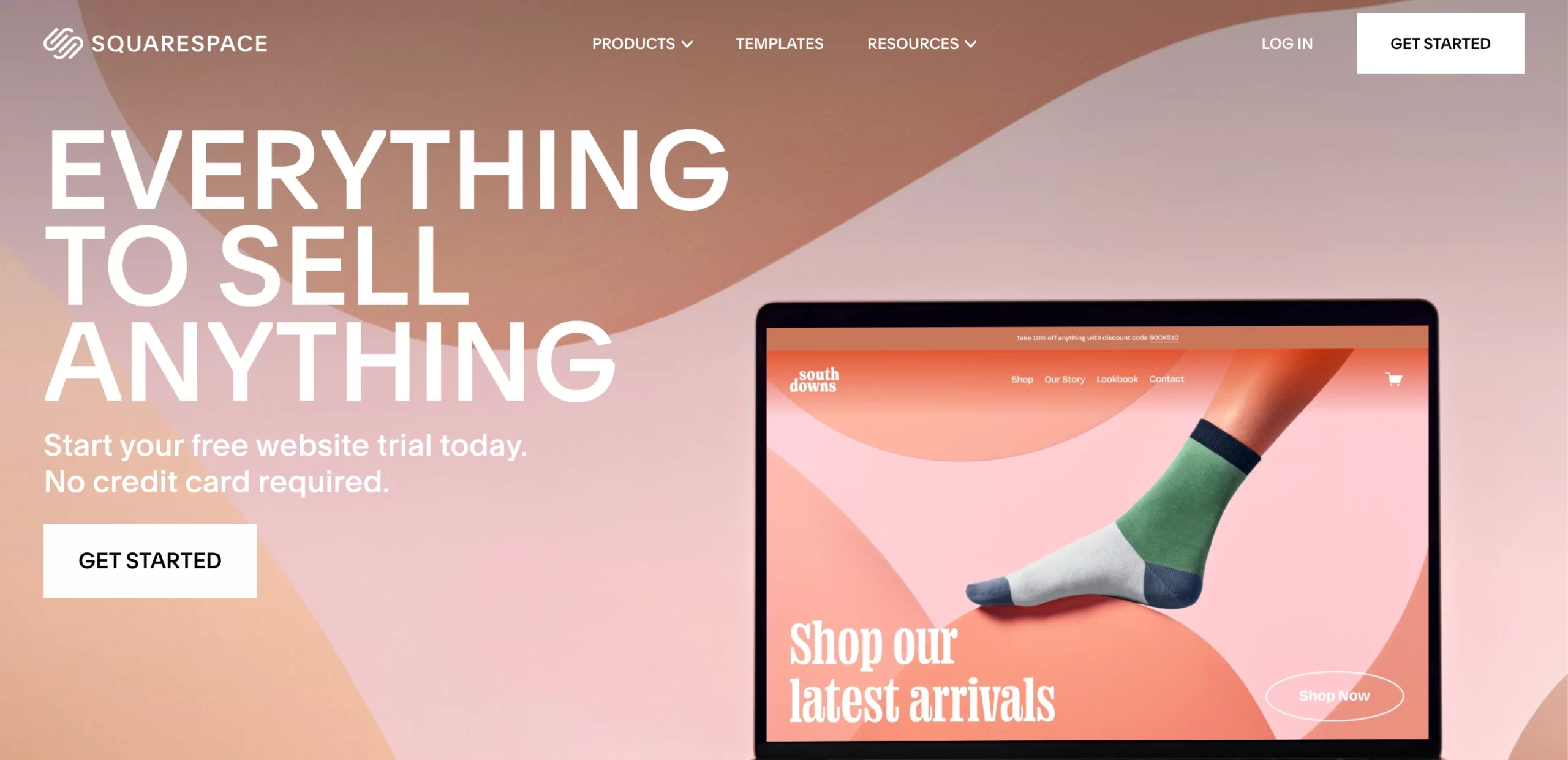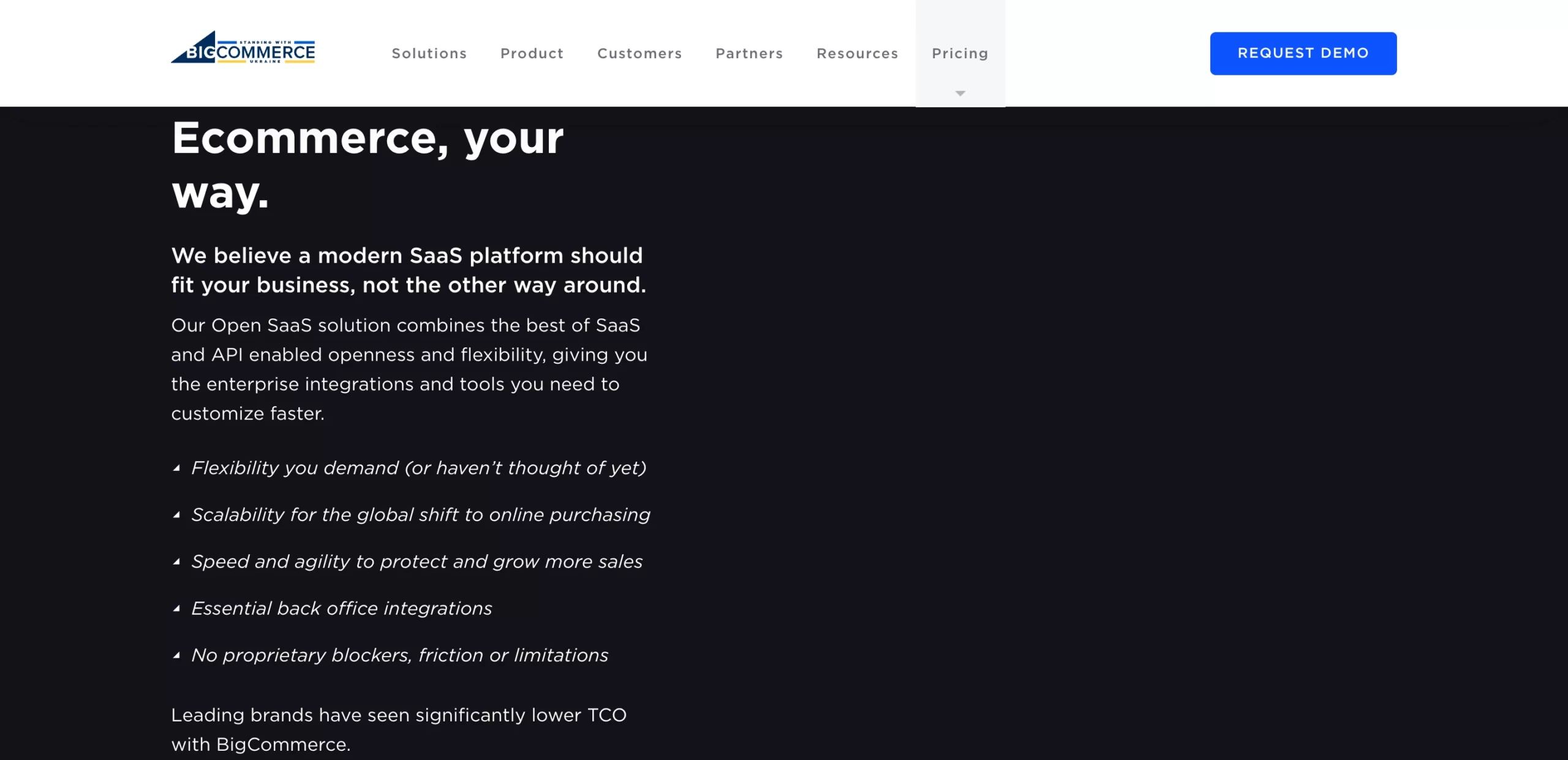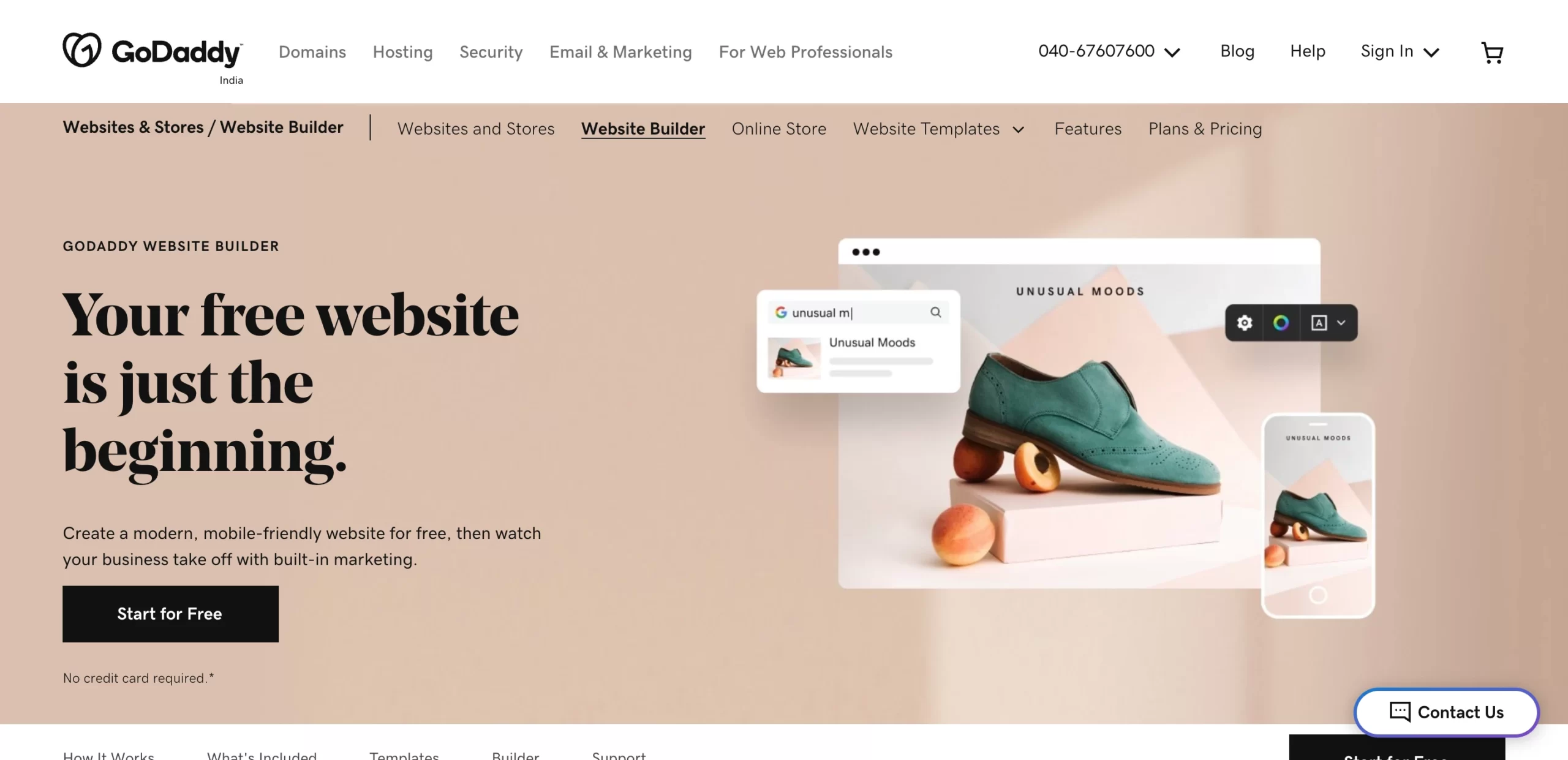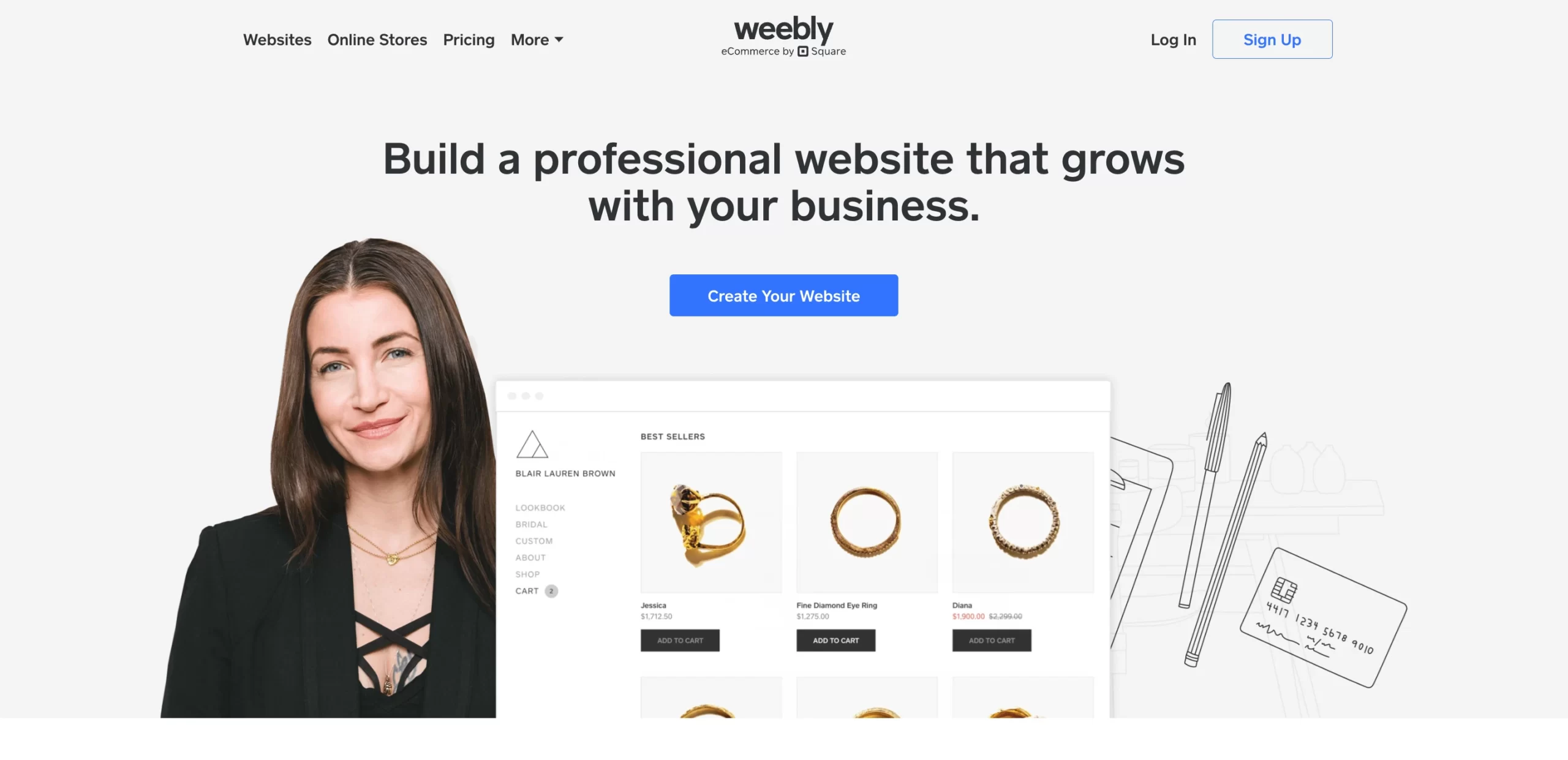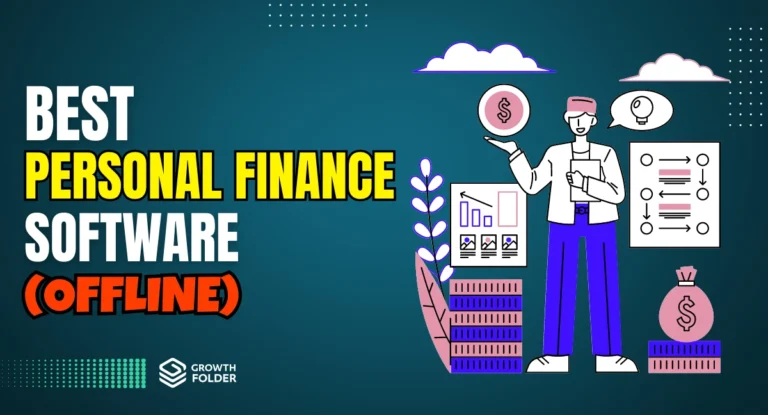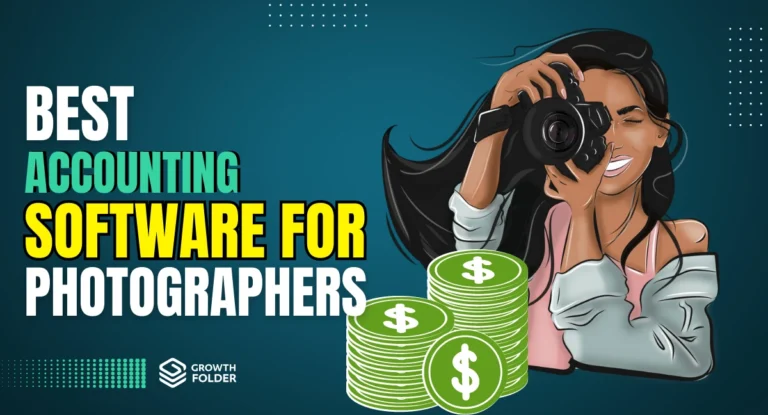If you think that creating a website means you need to have a designer, developer, brand strategist, and content creator on board, think again!
We have gone through almost all of the trusted website builders in the market and compiled the top 9 best website builder for beginners to crush online in 2025.
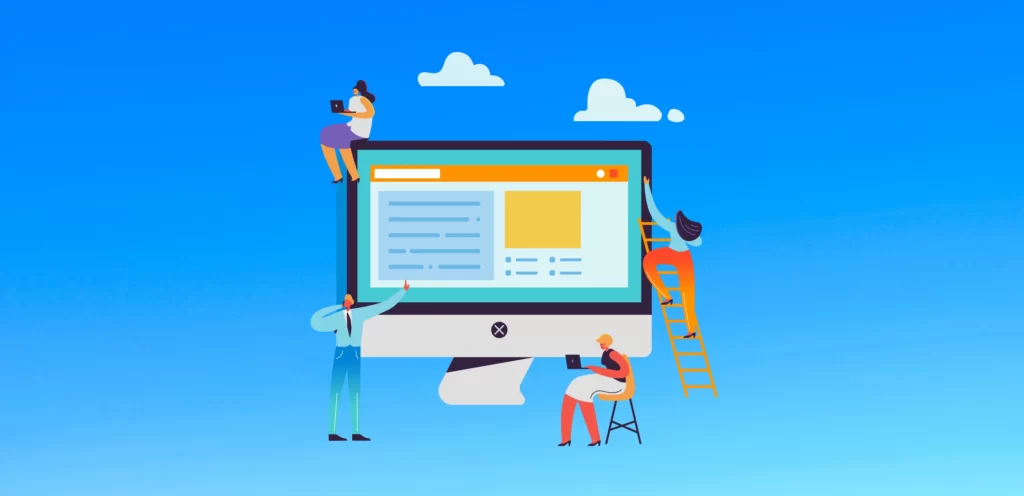
Today, this and more are possible – all within a single tool you can learn in days.
Let’s introduce you to the mighty world of Website Builders!
What Is A Website Builder?

A website builder is a tool or site that allows you to create a website from scratch. Think of it like an editing app – it has templates, filters, and other customizations – but is meant for websites.
The best part of using a website builder is that you can do it all by yourself! They require no coding or SEO knowledge. All they do need is for you to have a fair idea of what your website should be like.
It should be noted however, that website builders are different from hosting services – a single company may offer both services, and you can get good deals on combined packs.
Who Needs A Website Builder?
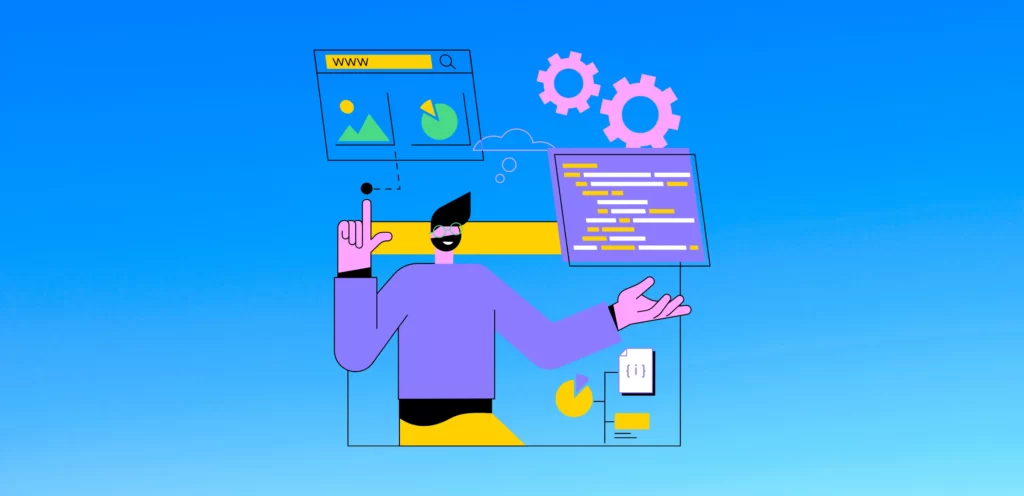
Anyone looking to create a cost-effective yet cool website can avail of a website builder! Some of the best and easiest website builders out there are absolutely free and come with saved templates, 24×7 service help, built-in elements, and dummy content.
A website builder might be ideal if you’re:
- Looking to build a website from scratch without the help of a graphic or content designer
- Have a great idea for a website and want to test out how your preferred visuals would work together
- Set up a free site for redirecting/ acting as a landing page, portfolio site, etc
- Want to create a customized website layout to then discuss with developers
Choosing The Best Website Builder – What To Look For?
1) Ease of use
Website builders come in varied learning curves. There are tools like WIX that require next to no coding knowledge. And some like WordPress where you can custom-code your entire site. Choose what you’re comfortable with!
2) Pricing
You can get free or paid website builders. However, a good practice is, to begin with, a free plan, explore various features and tools – and then opt for a paid plan that best suits your business needs.
Some of the best website builders come with modular plans, where you can pay separately for different components. Others come with stacked plans that contain a fixed number of features.
3) Design & Features
Like above, it’s best to find a plan and website builder that suits your needs. Are you planning to open an online store? Then you definitely need to integrate a payment gateway.
Are you planning to open a blog? Make sure your plan includes email marketing. Do you want to conduct surveys? Look for website builders that offer customized forms.
The best way forward is to look at similar websites and make a list of components or features that are indispensable for yours. Then you can start exploring which website builder has the best plan for you.
Usually, you can find different plans under categories like Blog, eCommerce, Advertising, etc. which is a good way to gauge your needs.
4) Customer Support
Opt for website builders that have dedicated customer support offered on call. Even if they’re not available 24×7 (which is only available for paid plans), it is better to look for on-call support as opposed to chat support.
For those running sites with continuous activity (eg: online stores), it is paramount to be able to resolve any bugs quickly!
5) Data Ownership & Portability
The designs built on a website builder are different from the site domain itself. As such, it can be transferred onto another website. Most website builders allow you to have full ownership of your design.
If you already have a website built on a certain builder, portability allows you to import the same onto another. Before committing to a builder – make sure it is portable with other market options!
Here are the 9 best website builders for beginners to crush online in 2025:
- WordPress.com – best for blogs.
- Web.com – Best for Small businesses.
- Wix – best for all types of customized sites.
- Zyro – best for e-commerce businesses.
- Shopify – Best for e-commerce websites.
- Squarespace – Best For Customized, Well-Designed Brand-Centric Sites.
- BigCommerce – Best For Larger Or Growing Online Stores.
- GoDaddy – Best For Basic & Absolute Beginner Websites.
- Weebly – Best For Portfolio And Personal Sites.
9 Best Website Builders For Beginners To Crush Online In 2022
Even if you are a beginner, using a website builder essentially has 3 basic steps:
Step 1: Sign up for a website builder site. We’ve discussed some great ones!
Step 2: Select a template and add your own custom elements from images to videos to buttons.
Step 3: Publish!
Website builders come with scalable plans where you can then add other features like SEO tracking, email marketing services, and more. You can also pay for plans to get more cloud storage, continuous support, and ad-free services.
Here are some cool ones:
1. WordPress.com
Ξ Best for Blogs.
WordPress is one of those evergreen website builders where you can do everything. Beginners can work with pre-existing templates, and experienced users can code their own.
Note: WordPress.com is not to be confused with WordPress.org which is a content management system.
KEY FEATURES
- 300+ templates to choose from
- Control over blog displays (likes, shares, author names)
- Analytics dashboard to sum up overall visits, bounces, drop rates, etc
- Social sharing and integration
- Archive
PRICING PLAN
FREE
Create a beautiful, simple website in minutes.
PERSONAL
$4/month billed yearly – Best for Personal Use
PREMIUM
$8/month billed yearly – Best for Freelancers
BUSINESS
$25/month billed yearly – Best for Small Businesses
eCommerce
$45/month billed yearly – Best for Online Stores
Pros
- Top-rated, hence many plugins and add-ons are available
- It comes with a free plan
- Great SEO tracking features
Cons
- A decent learning curve, as an interface, is overwhelming for those not used to website builders
- WordPress.com is limited to a blog-like interface. To create an eCommerce site, for example – one has to move over to WordPress.org.
2. Web.com
Ξ Best For Small Businesses.
A combined website builder and hosting service in one, Web.com comes with a unique feature – you can ask their designers to build your website for you! It’s the best website builder for small businesses or those requiring a simple and efficient website that’s not too flashy.
KEY FEATURES
- Huge stock images and a videos library
- Templates for pre-populating your website
- Can use WordPress plugins
- The hosting service has very good uptime in testing
- Offer 24×7 customer support
- 100+ templates
- Can integrate with social media presence
PRICING PLAN
WEBSITE ESSENTIALS
$4.95/month billed yearly – Start your website!
BUSINESS ESSENTIALS
$7.95/month billed yearly – Website & marketing tools!
ECOMMERCE ESSENTIALS
$13.95/month billed yearly – Start selling online!
ECOMMERCE PREMIUM
$19.95/month billed yearly – Comprehensive eCommerce!
Pros
- Extremely cheap plans starting from $2
- Supports many open-source scripts and WordPress
Cons
- Does not have a free plan
- Lacks high-end features like Cloud storage, pop-ups, and in-general customization
3. Wix
Ξ Best For All Types Of Customized Sites.
If you’re looking for maximum design freedom – Wix is your go-to. One of the best free website builders for beginners, Wix comes with no boundaries when it comes to elements – you can place and add anything, anywhere. And they allow one to separately add a blog!
KEY FEATURES
- 800+ customizable templates
- Scalable plans to include features like SEO, email services, analytics, etc
- Detailed analytics reports
- Restriction-free element editing
- Can integrate social media
PRICING PLAN
COMBO
$16/month – For Personal Use
UNLIMITED
$22/month – Entrepreneurs & Freelancers
PRO
$27/month – Complete Online Branding
VIP
$45/month – First Priority Support
BUSINESS BASIC
$27/month – Accept Online Payments
BUSINESS UNLIMITED
$32/month – Grow Your Business
BUSINESS VIP
$59/month – Get the Full Suite
Pros
- Has a free plan (with a prominent WIX banner displayed)
- Highly beginner friendly – can create complex websites using familiar and easy elements
- Can add various elements like payment gateways, galleries, blogs, etc.
Cons
- Plans are expensive (though they offer a free domain for 1 year)
- Slow loading as the website builder is very extensive with many features
4. Zyro
Ξ Best For E-Commerce Businesses.
Similar to Web.com, Zyro targets small businesses that aim to create a unified brand site. Its unique feature is its SEO AI capabilities that assist content creators to achieve a particular tone.
KEY FEATURES
- Works with clean, grid layouts and elements
- More than 144 templates
- Designed for eCommerce, comes with product catalogs and payment gateways
- AI writer for generating copy
- Allows addition of separate blog
PRICING PLAN
WEBSITE
$2.99/month – Create a professional portfolio, blog, or personal website.
BUSINESS
$3.99/month – Start selling instantly with eCommerce essentials.
Pros
- Does not take any commission from eCommerce businesses
- Supports payment gateways from over 70 different countries
- Highly intuitive UI
Cons
- Not very customizable – limited features
- Lacks email marketing and keyword support
5. Shopify
Ξ Best For E-Commerce Websites.
One of the best website builders for online businesses – Shopify has helped home and local businesses grow since 2006. It’s the go-to site for anyone looking to set up an eCommerce store or start a dropshipping business.
KEY FEATURES
- Can support large inventories for online stores
- Plug and build components from the Shopify store
- An array of sales tools like cart, customer behavior tracking, and more
- Payment gateway integration
- Smart backend to handle inventory and shipping
- Can allow the addition of coupon codes
PRICING PLAN
BASIC
$29/month – Everything you need to create your store, ship products, and process payments.
SHOPIFY
$79/month – Level up your business with professional reporting and more staff accounts.
ADVANCED
$299/month – Get the best of Shopify with custom reporting and our lowest transaction fees.
Pros
- Scalable for different business sizes
- Multi-channel integration
- 24×7 customer support
- Manage accounting services
Cons
- Takes commission on sales
- Relies on integrations and plugins
6. Squarespace
Ξ Best For Customized, Well-Designed Brand-Centric Sites.
In terms of customization and unique design elements, Squarespace and WIX go head-to-head. Squarespace is an ideal choice for many vloggers, bloggers, and portfolio sites. While it offers more customizations than WIX, this comes at the cost of a steeper learning curve.
KEY FEATURES
- Large template gallery
- Highly customizable elements and animations
- Can add coded customizations
- In-built SEO tools
- Can integrate with social media
- Can schedule online bookings through various calendars
PRICING PLAN
PERSONAL
$16/month billed yearly
BUSINESS
$23/month billed yearly
BASIC COMMERCE
$27/month billed yearly
ADVANCED COMMERCE
$49/month billed yearly
Pros
- Highly intuitive and easy-to-use interface
- Huge app store – from Squarespace themself
- Continuous support and updates
Cons
- Few third-party integrations allowed
- The builder takes time to load
7. BigCommerce
Ξ Best For Larger Or Growing Online Stores.
If you’re looking for an upgraded version of Shopify that allows more features – BigCommerce is the best website builder for you! BigCommerce comes with unique email marketing features that can allow you to stay in touch with consumers.
KEY FEATURES
- Large online inventory
- Dashboard for analytics and inventory management
- Advanced filtering on site
- Integrate reviews across platforms
- Payment gateways with stored customer data
- Abandoned cart recovery and email marketing
PRICING PLAN
STANDARD
$29.95/month – Sell online with your own beautiful online store
PLUS
$71.95/month billed yearly – Grow your online business with marketing tools proven to increase conversion
PRO
$269.96/month billed yearly – Scale your growing business with a comprehensive set of features
Pros
- Strong security core for you and your customers
- Industry-wise sorted template gallery
- Basic SEO features to optimize listings
- No transaction fees
Cons
- Limited sales in every plan
- Some features – like abandoned carts are expensive add-ons
8. GoDaddy
Ξ Best For Basic & Absolute Beginner Websites.
Not everyone wants a super gimmicky website. If you want to stay clear of all this and simply have a landing page to introduce to your customers – try the website builder GoDaddy. GoDaddy’s philosophy is to allow one to create a functioning website in minutes – and it certainly delivers!
KEY FEATURES
- Quick drag-and-drop website builder
- Hundreds of amazing templates
- Basic SEO features
- Self-generates website using ADI (artificial design intelligence)
- Can add product catalog and payment gateway
- Dashboard to track sales
PRICING PLAN
BASIC
$9.99/month billed yearly – Get your business moving with a website, marketing and payments.
PREMIUM
$14.99/month billed yearly – Take online appointments and boost your marketing.
COMMERCE
$16.99/month billed yearly – Sell anywhere with an online store, marketplaces and point of sale.
COMMERCE PLUS
$29.99/month billed yearly – Expand your selling while saving time with automated features.
Pros
- Very quick and easy set-up and building
- Generates auto-templates for quick editing
- Has free plan
Cons
- Cannot create complex, customized designs
9. Weebly
Ξ Best For Portfolio And Personal Sites.
While Weebly once started out strong as a competitor for WIX, today it is a website builder that mostly allows small businesses and creatives to flourish. It focuses on offering a small set of tools that can allow people to create aesthetic websites that guide growth.
KEY FEATURES
- 50+ modern and stylish templates
- SEO toolset for blogging
- An easy drag-and-drop editor that works within grids
- Can integrate with their email marketing platform
- Can support larger teams with restricted access for members
- Integrated cart and payment system for eCommerce stores
PRICING PLAN
FREE
$0/month – Basic use
PERSONAL
$6/month billed annually – Connect to a custom domain
PROFESSIONAL
$12/month billed annually – Connect your domain and add more customization.
PERFORMANCE
$26/month billed annually – Add features that drive growth and manage operations.
Pros
- Has a free plan
- Other plans are also highly affordable
- Huge app and plug-in collection
Cons
- Limited customization
- Losing out on popularity recently
FAQs
Q1. What is the easiest website builder to use for beginners?
Depending on one’s needs most website builders are quite beginner friendly. The easiest website builder for beginners is GoDaddy as it auto-generates a website for you. However, for more complex animations and features – WIX is a great starting point.
For bloggers, WordPress is the most natural choice as it offers free plans and a blog layout only. Weebly is also a great free website builder for beginners.
Q2. Is Wix better than WordPress?
Both WIX and WordPress are aimed at different target customers. WIX aligns itself more with creatives, whereas WordPress.com is aimed at bloggers. WordPress.org on the other hand is a comprehensive system that can pretty much run any type of website from eCommerce to online scheduling services – a level of freedom WIX does not offer.
Depending on your need, you can choose which one best suits your business. For simply generating an online presence, WIX has more than enough features. Starting from cool templates to customer analytics to SEO and email marketing services.
However, for expanding services like online stores – WordPress.org is a better idea. It is also a more difficult idea as the editor is not as easy or intuitive as WIX.
Q3. Which type of website is best for beginners?
If you’re a beginner looking to explore making websites – it’s best to start with personal websites or landing pages. Look for site ideas that do not contain catalogs or expanding data sets.
Simple advertising sites are easy to build and a great way to learn and explore a new website builder!
Final Words
While one can always build and run a website on their own – there are many who can help make it better. If you have special features in mind, consider getting help from creatives like designers or developers.
Website builders have made the art of making and running websites accessible and available to all. With free plans that require no investment other than time, small businesses have flourished well on the internet.
Who knows, you could be next!