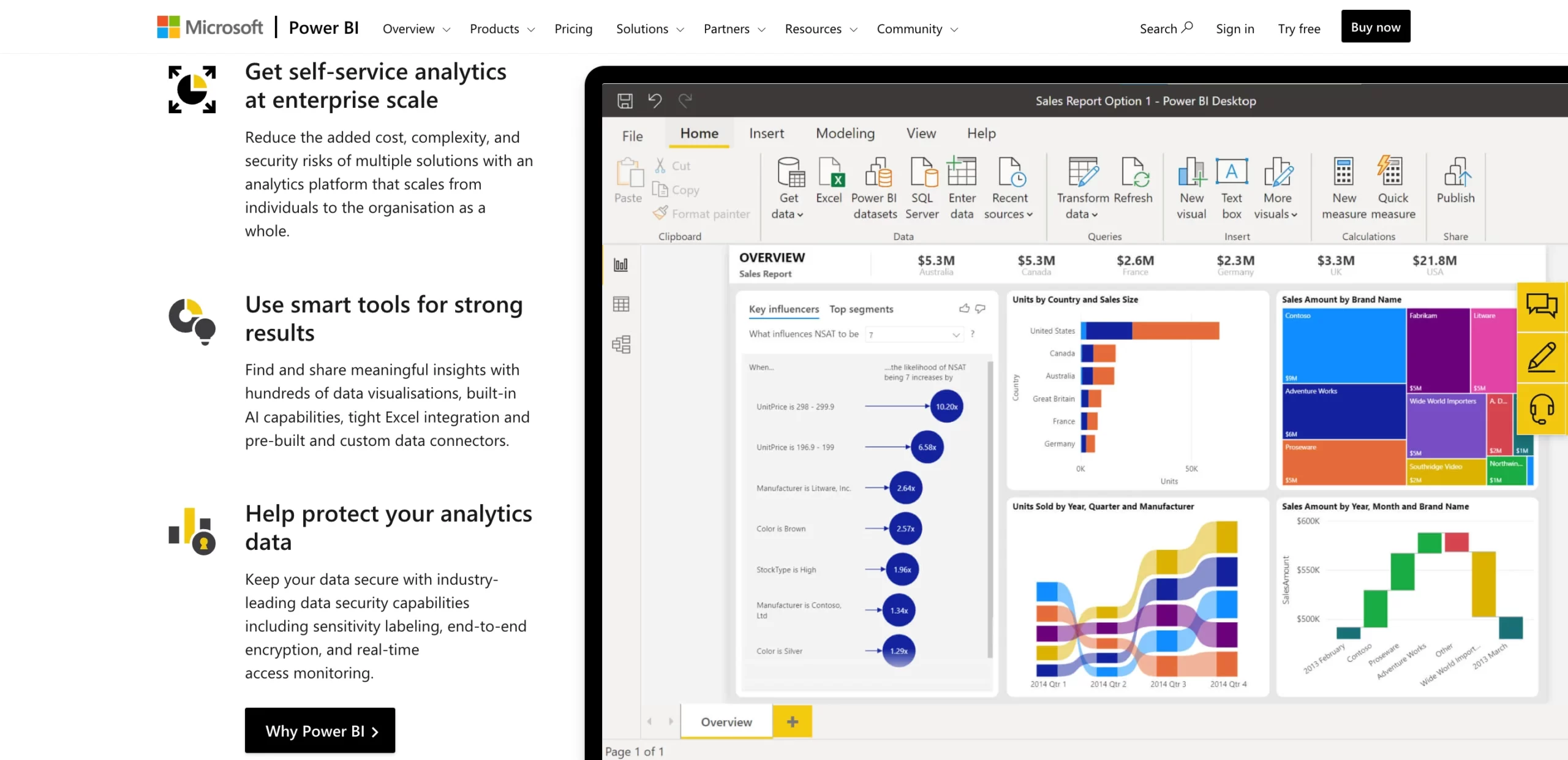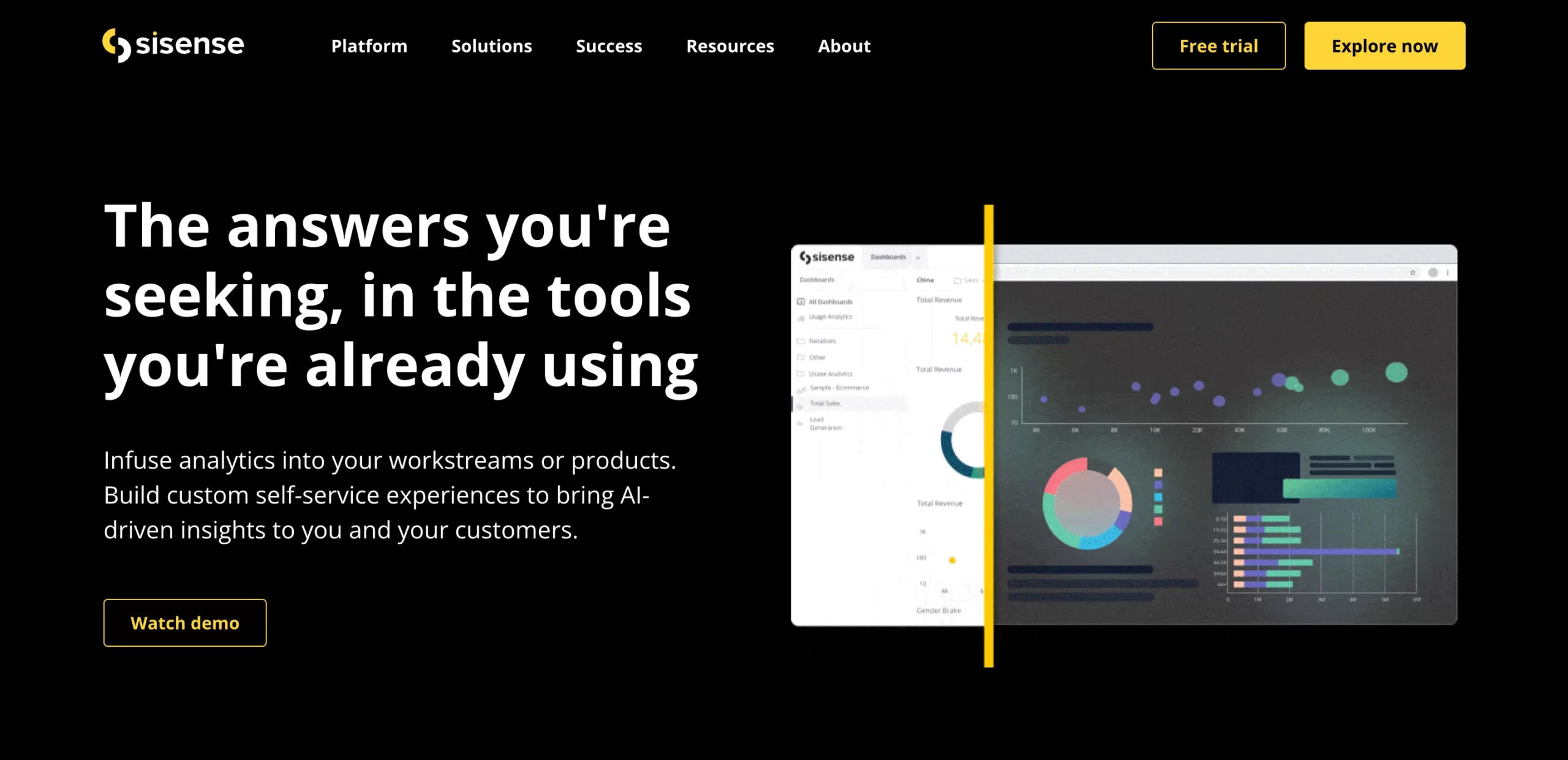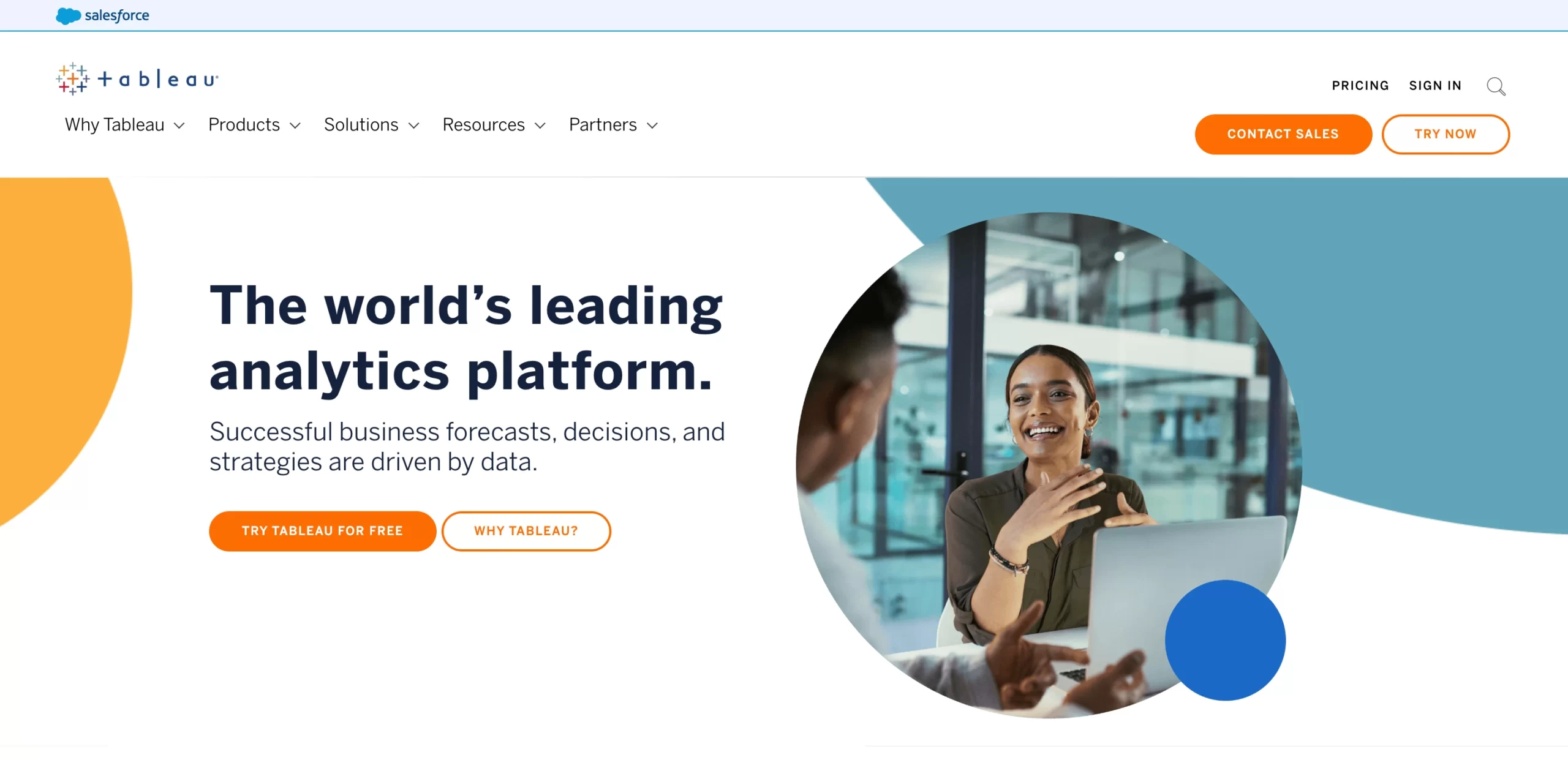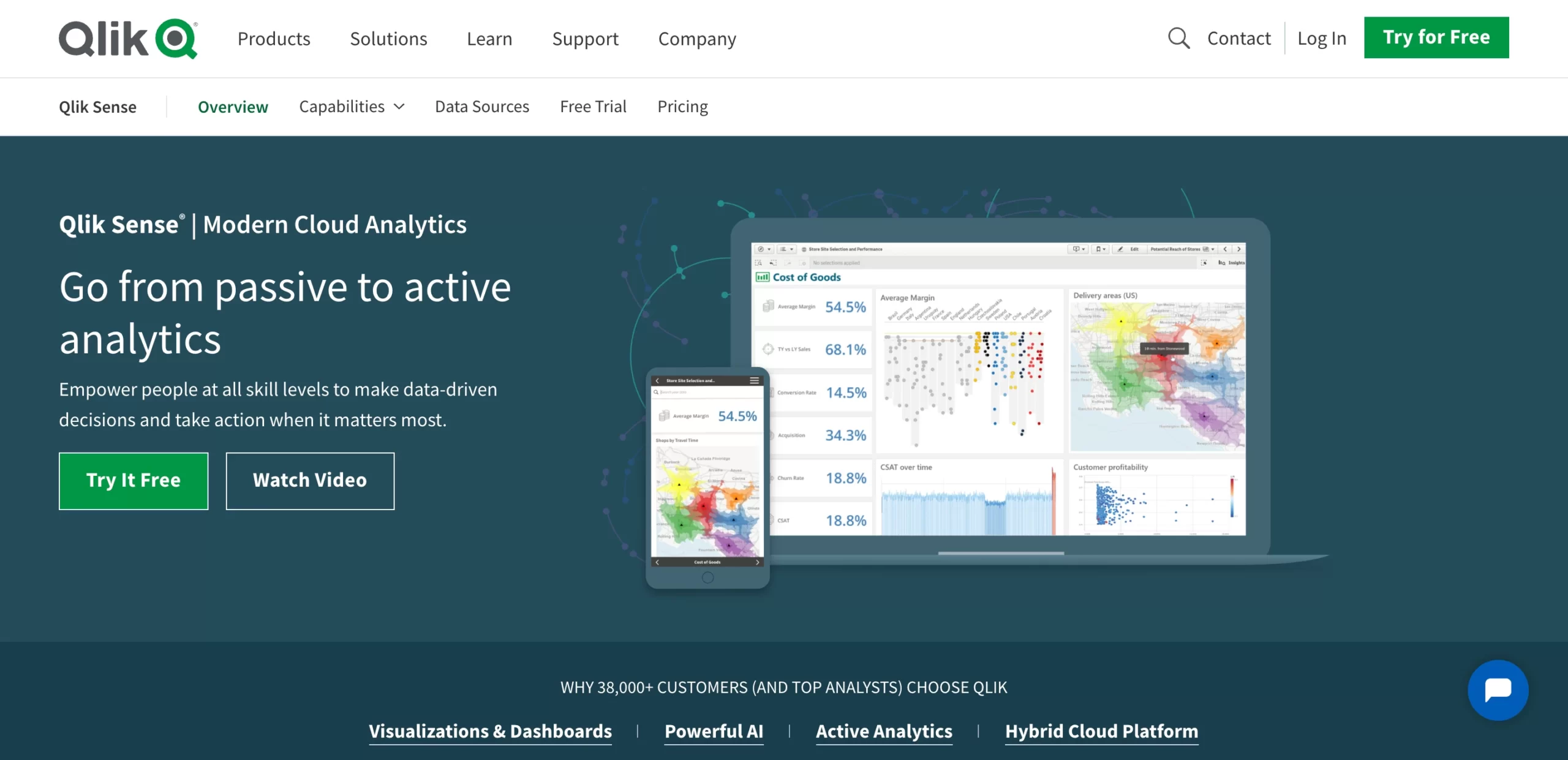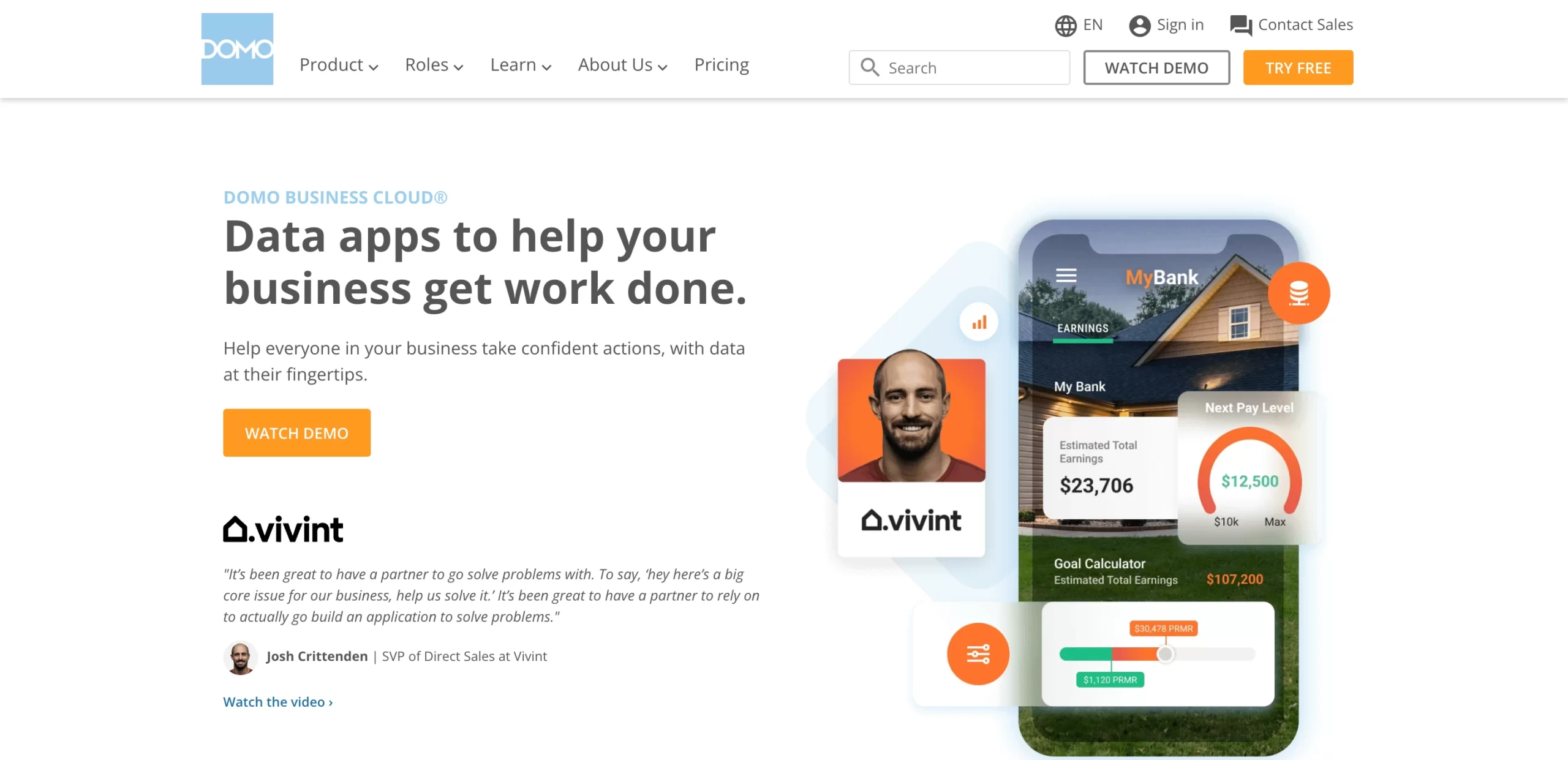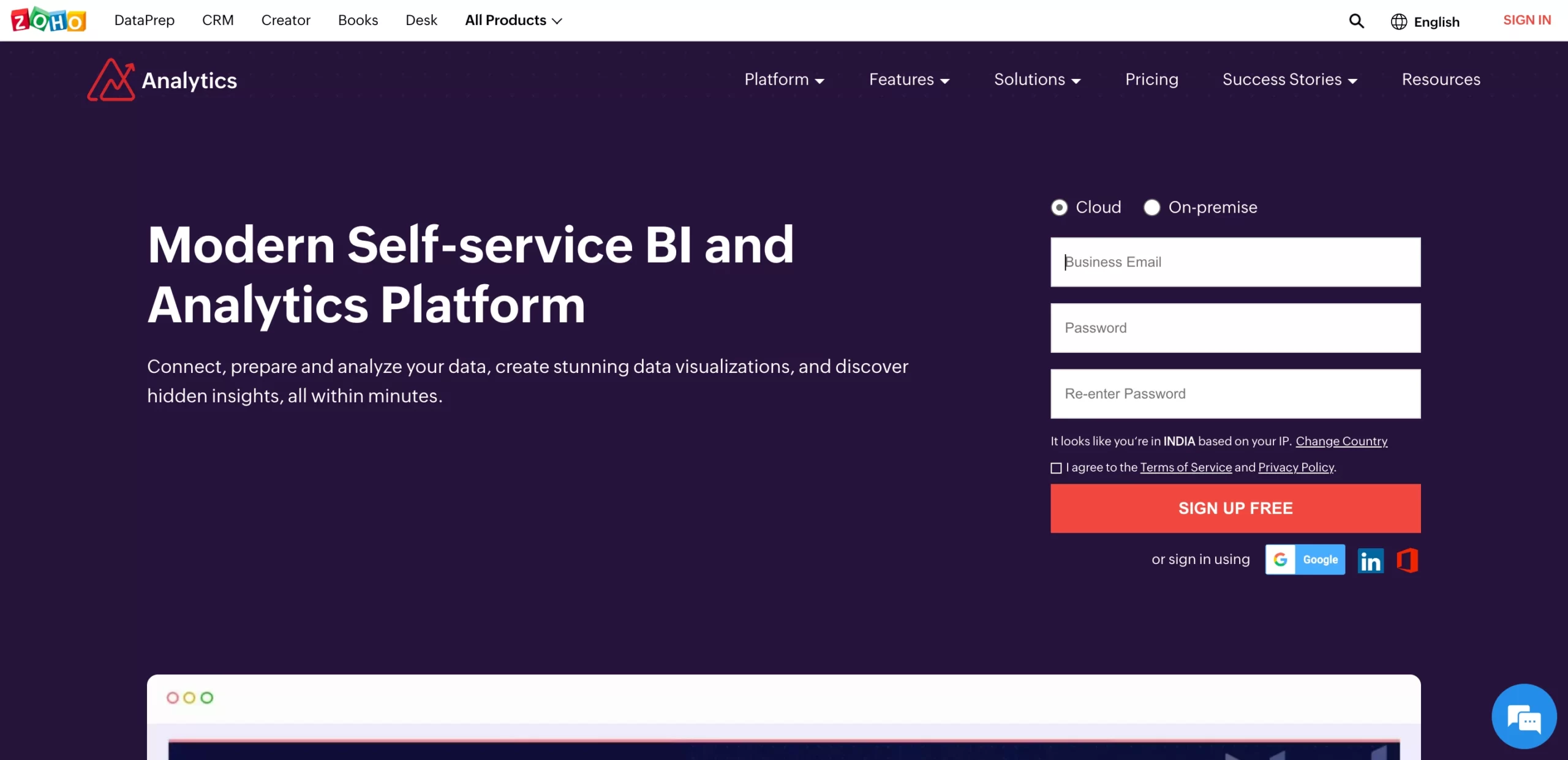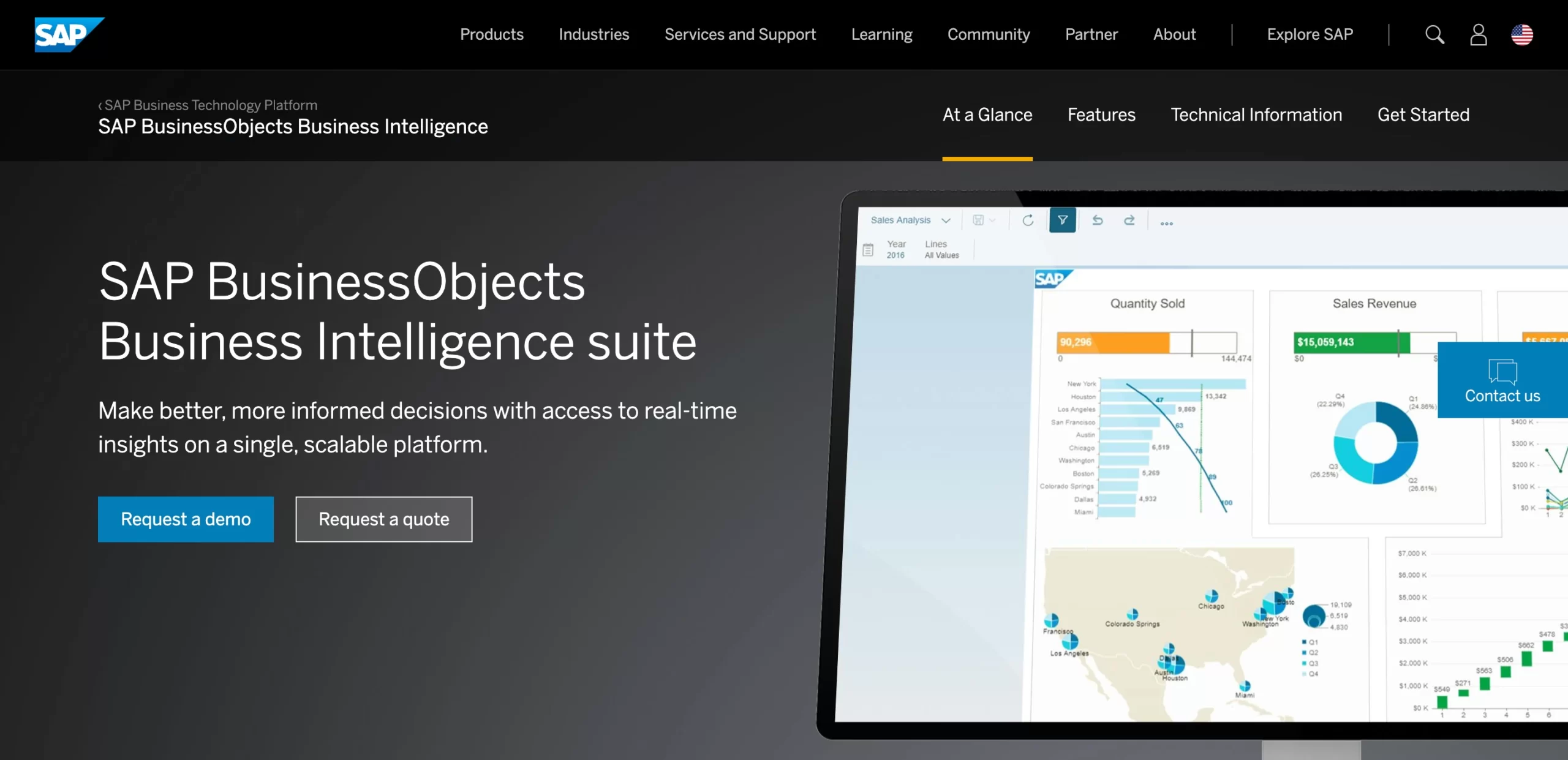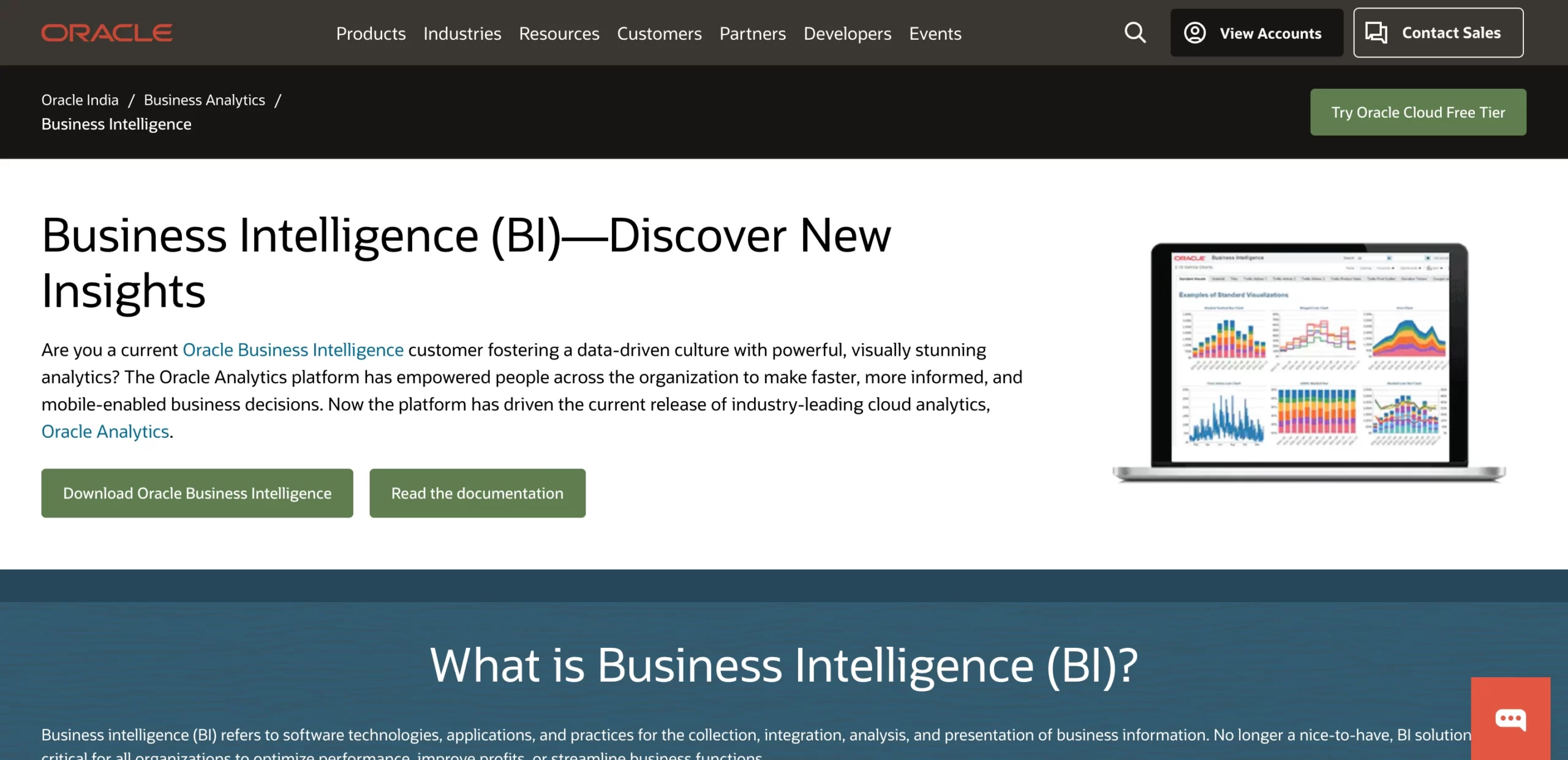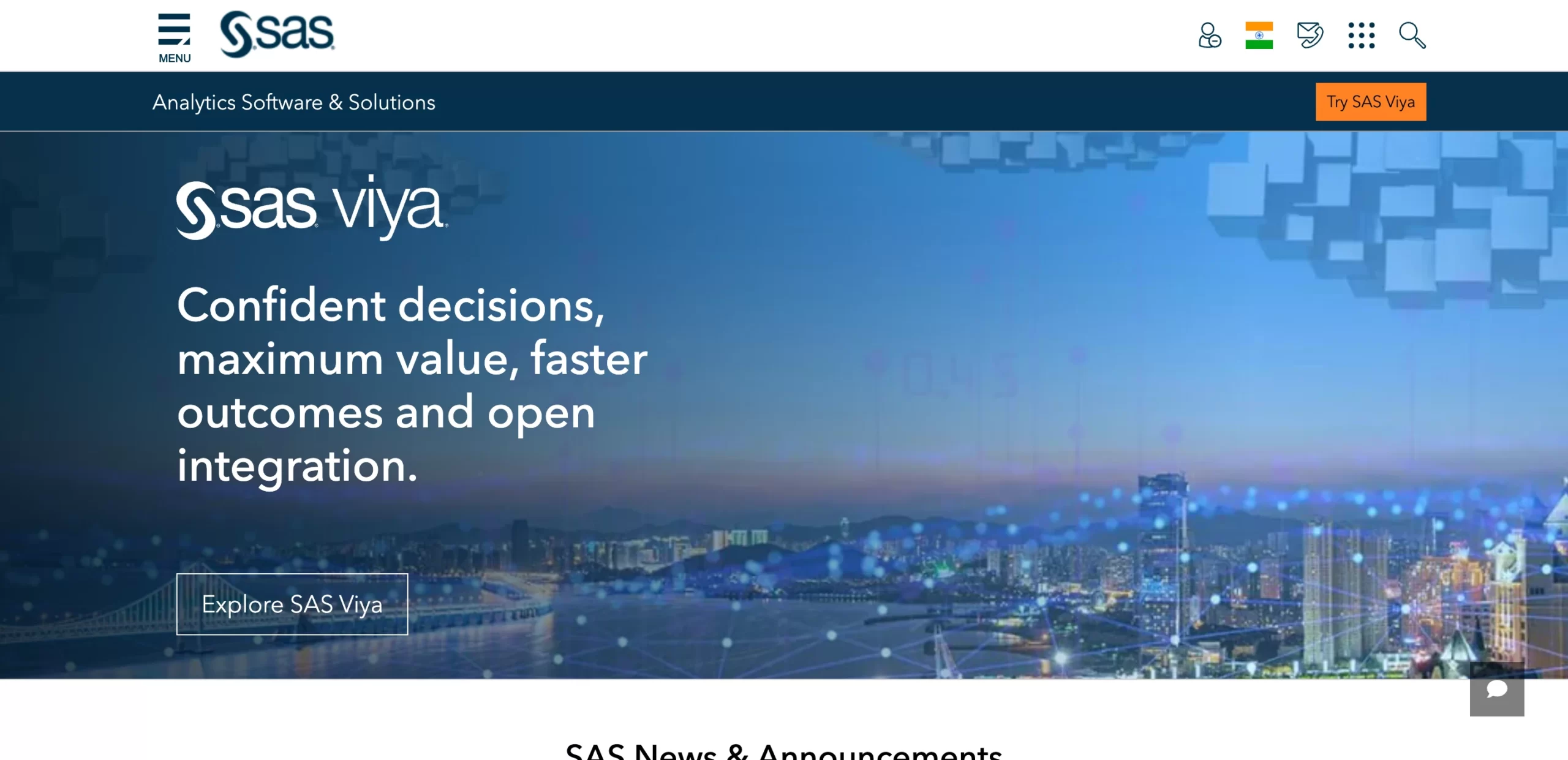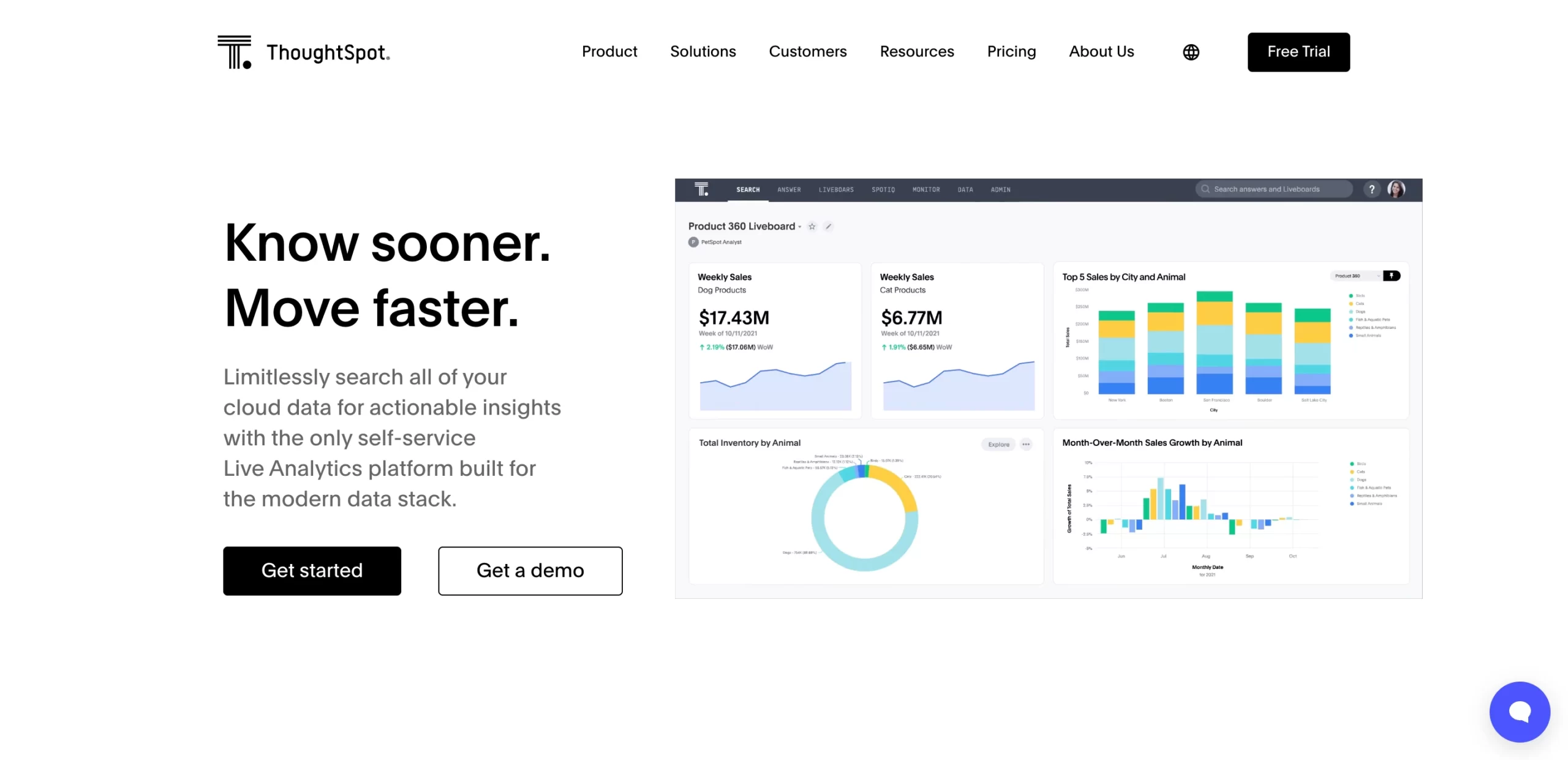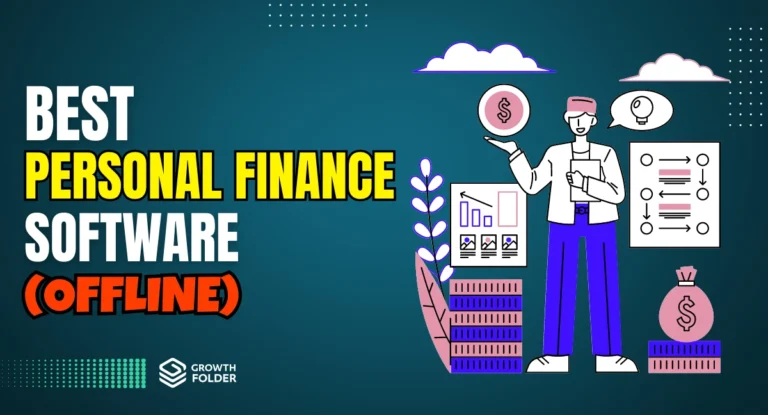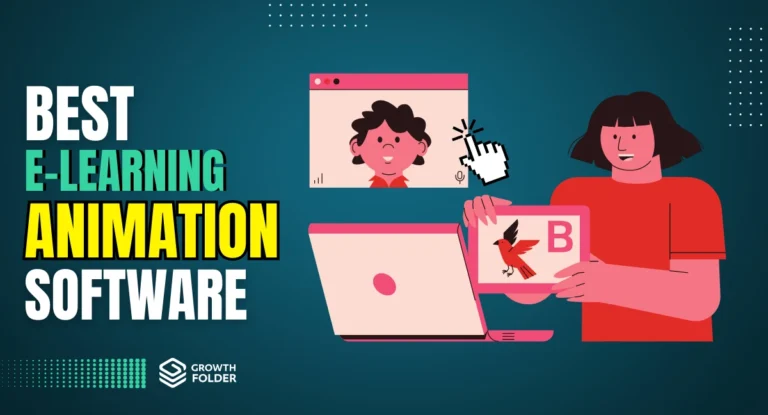In the 21st century, if there’s one thing we know for sure – it’s that data is power.
Entire industries are based on algorithms that feed, process and analyze large amounts of data.
Data analysis or intelligence tools have now made it possible to look through hordes of data in an instant. This sort of data processing has made many new things possible – from hyper-targetted advertising to quick answer retrieval AI chatbots.
And the best part is – they only require a fraction of the manpower that human-centered data processing would require.

Healthcare is one such prominent department where the consumption of business intelligence has seen greater heights. Modern hospitals and healthcare services are now taking the advantage of advanced analytics to track critical tasks.
To lessen the confusion from the vast options of business intelligence tools, we have compiled the 11 best business intelligence software for healthcare & hospitals for you.
What Is Business Intelligence Software In Healthcare?

Business intelligence software refers to tools and software that aid businesses by storing, analyzing, and quickly retrieving data. The stored data can be further processed to make future predictions, and automate a large number of tasks.
These tools can also visualize data, mine data, generate performance or yearly trend reports, and more.
And every industry starting from healthcare to marketing uses them! How?
Hospitals are large-scale businesses that manage huge crowd influxes every day. On a larger scale, healthcare business intelligence software can help manage the service design of an entire sector.
On a smaller scale, they can be used within a singular hospital to manage patient files, compare budgeting reports, record financial flow, staff attendance, and more.
Business intelligence tools can also be integrated with other healthcare tools such as patient records, or accounting to create a single unified channel that people can monitor.
Why Is Business Intelligence Important In Healthcare?
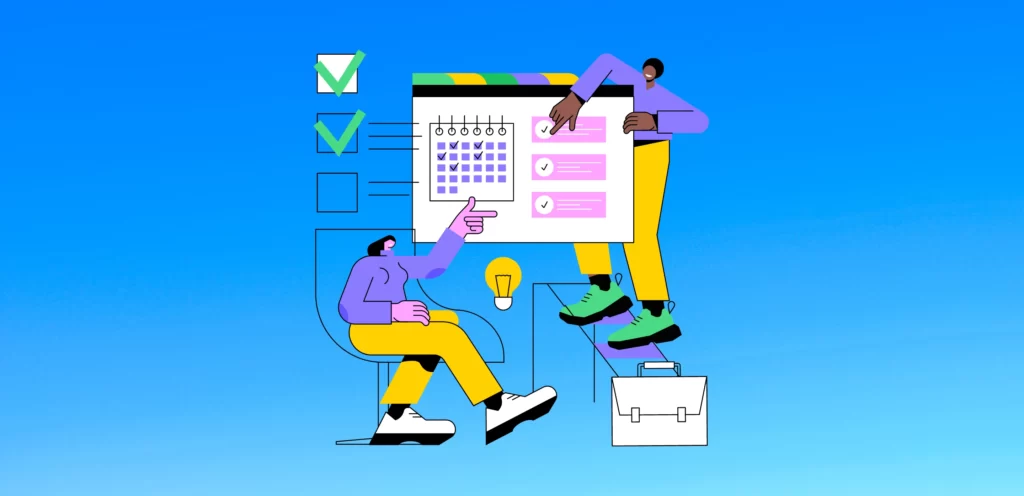
BI tools may perform a limited set of functions. However, there are many far-reaching effects of having a smoothly-run system.
From leaving aside time for innovation – to being a healthcare clinic that can predict patient problems – healthcare data analytics tools are here to change the game!
1) Innovation & Research
Business intelligence tools are themselves an innovative and efficient way of running a system smoothly. However, large amounts of data that can be quickly parsed, open up doors for many other things.
For example, doctors can now get consolidated data on patients with specific symptoms. Which could in turn be greatly useful for the research departments to formulate new cures and run their thesis.
2) Profitability Through Reduced Healthcare Costs
Health BI tools aim to make backend processes smoother which inadvertently helps reduce overall running costs. Data projection can help identify potential areas of investment. Moreover, they can help with:
- Projecting data regarding the next business quarter
- Identification of revenue gain and drain areas
- For a chain of hospitals, can help track the profitability of the entire system
- Can expose operationally inefficient areas, which management can target
3) Patient Identification & Tracking
While healthcare BI tools are mainly for hospitals, they can also allow for higher customer satisfaction. More tangibly, healthcare BI tools can:
- BI with access to family data can predict potential genetic or hereditary issues
- Schedule patient beds more efficiently
- Allow patients to book online appointments in sync with the hospital schedule
However, there are many other functions that clinical business intelligence tools can perform, which allow for a smooth customer experience.
4) Improving Decision Making
Hospital records are often stored across a multitude of areas. Healthcare data analytics tools can integrate this data.
Doctors can easily access a patient’s past records, financial statements, past symptoms, and genetic history. This in turn hastens the decision-making process and allows them to make an informed decision.
5) Fix Accountability
Intelligence tools can keep accounts of who does what and when. From logging in staff entry timings to patients assigned to profit made each day. This helps in holding people accountable for both their wins and losses.
6) Efficient Analysis & Reporting
Within the business itself, BI tool analysis can help in terms of appraisals and recognition of high-performance sectors. For patients, it can keep track of their treatment and avoid things like repetitive tests even if they change doctors or departments. For the management, it can generate reports of revenue, sales, marketing teams, doctor fees, infrastructure costs, and more.
7) Alerts & Notifications
Setting up automated reports and notifications can help with:
- Alerting staff with regard to patient follow-up schedules.
- Tracking patient inflow and scheduling them more flexibly.
- Alerts regarding emergency attendance.
What Are The Factors To Choose Business Intelligence In Healthcare?

1) Easy Integration
Most healthcare BI tools come with a variety of integrations and APIs. This means they can work in tandem with existing tools. You may store your patient records in a CRM, financial data in a FAT, or run mailing lists using a subscription service.
A BI can be integrated with them all so that the data is accessible across multiple platforms! While selecting, looks for tools that can integrate with your existing tools, instead of something that requires a revamp of your existing system.
2) Flexibility & Extensibility
All BI tools have some in-built features – which can be further extended using plugins! Look for third-party plugins developed or marketed by the same company as your BI software. This will ensure smooth data flow and prevent bugs and unknown errors.
In terms of flexibility, it’s only a matter of changing whichever plan you’re on! Most BI tools have an enterprise plan, which is a customized allocation based on your number of employees. If your healthcare business expands – so can your BI plan.
3) Get Your Needs & Obstacles Right
Healthcare intelligence tools can help you target the right set of areas for improving business. Having a simple data visualization helps in terms of quickly and efficiently planning the next quarter’s focus areas, needs, obstacles, and challenges.
4) Time-To-Value
Healthcare BI tools are a large investment. And hence, one might often worry about the time it might take to earn back this investment.
While most of this cannot be quantified, you can still look for reports for various tools. For example, Tableau states that there has been a 40% higher value generated from improved efficiencies when using their analytics tool.
5) Select The Right People
Like any system, a healthcare BI tool, while intangible is a complex software that will be running 24 hours a day. It is inevitable that there will be minor glitches and errors.
In the high-paced environment of a hospital, choose developers and support clinic helpers who have prior experience working with such tools. Also, make sure you opt for a BI tool that offers 24×7 support from their end.
How Much Does Business Intelligence Software For Healthcare Cost?

Intelligence software has its own server (offered by the company) and the cost depends on the number of users you opt to enable it for.
Pricing
On average, medium-scale businesses may spend up to $3,000 annually on BI tools. Most offer quote-based prices, and some like Qlik Sense have separate add-ons you can buy as per need.
Here are the 11 best business intelligence software for healthcare & Hospitals:
- Microsoft Power BI – best for businesses already using MS tools & services.
- Sisense – Best for businesses tracking quick services like OPD.
- Tableau – best for Businesses where data flow and permissions need to be strictly controlled.
- Qlik Sense – best for Local businesses like small clinics where the data pipeline between local and central servers is not very important.
- Domo – Best for businesses looking to manage their entire organization from a single platform.
- Zoho Analytics – Best for Businesses working within the Zoho ecosystem.
- SAP BusinessObjects – Best for Smaller businesses – working with immediate KPIs in mind.
- Oracle BI – best for Rapidly growing businesses – works well with other Oracle tools.
- SAS – Best for Larger businesses with multiple data models that require separate processing.
- ActivTrak – Best for Businesses with floating staff.
- ThoughtSpot – best for Smaller clinics with less staff dedicated to analytics.
11 Best Business Intelligence Software For Healthcare
Let’s look at some of the best business intelligence software for healthcare & Hospitals!
1. Microsoft Power BI
Ξ best for businesses already using MS tools & services.
Primarily a data visualization tool, Microsoft Power BI allows one to visualize data from multiple fields and departments in a digestible way.
KEY FEATURES
Interactive UI/UX Features
Easy drag-and-drop functionality & visually appealing interface.Power BI Desktop
Free software to download and install, allows you to build reports and access the data easily.Custom Visualisation
Custom library of Visualization to map out complex data.Multiple Data Sources
Some of the important data sources available for Power BI are Excel, Pdf, XML, JASON, CSV, etc.Real-time Stream Analytics
Perhaps the most significant advantage, Power BI helps in real-time stream analytics to make timely decisions.Exceptional Excel Integration
Familiar grounds with Office 365 enable it to easily connect Excel queries and data reports to Power BI Dashboard.
PRICING PLAN
POWER BI PRO
$13.70/user/month – License individual users with modern, self-service analytics to visualize data with live dashboards and reports, and share insights across your organization.
POWER BI PREMIUM (per user)
$27.50/user/month – License individual users to accelerate access to insights with advanced AI, unlock self-service data prep for big data, and simplify data management and access at the enterprise scale.
POWER BI PREMIUM (per capacity)
$6,858.10/capacity/month – License your organization with the capacity to accelerate access to insights with advanced AI, unlock self-service data prep for big data, and simplify data management and access at enterprise scale—without per-user licenses for content consumers.
Pros
- Integrates with all other Microsoft tools
- Defined dashboard with many visual view options
- Powerful filters
- Can handle advanced analytical data
Cons
- Steep learning curve
- Mainly a data-viz tool
2. Sisense
Ξ Best For Businesses Tracking Quick Services Like OPD.
Sisense is a business intelligence tool that can be integrated with pretty much any analytics stream. From patient inflows to employee records – Sisense allows one to create a customizable dashboard view so that you know where your business is headed daily!
KEY FEATURES
Seamless and Simplified
Connect, analyze, explore, and collaborate with or without code to uncover powerful insights.Customized experiences
Infuse intelligence at the right place and the right time, every time.Extensible and scalable
With APIs at every endpoint, leverage full customization from the look and feel of the front end to keep control around security and monitoring of the back end.
PRICING PLAN
CUSTOM PRICING
Sisense is committed to ‘no-surprise’ pricing. They work with you to create a customized solution that specifically meets your needs and fits your budget, whatever your use case.
Pros
- Can be used within container environments like Kubernetes
- Offers unlimited servers and unlimited users with every plan
- Real-time performance tracking
- Extremely user-friendly UI and low learning curve
Cons
- The mobile interface could do with improvement
3. Tableau
Ξ Best For Businesses Where Data Flow And Permissions Need To Be Strictly Controlled.
Used to manage centralized data, with Tableau, you can keep a track of data across departments. Tableau’s best feature is its highly collaborative environment where you can control who gets access to what.
KEY FEATURES
Drag and Drop Visualizations
Build reports quickly with drag-and-drop ease to explore data trends and analytical correlations.Role-Based Permissions
Tableau enables users to see and understand insights, with different visibility based on their role.Natural Language Processing
Leverage its “Ask Data” feature to easily submit queries and interact with data — no coding experience necessary.Data Source Integrations
Pull information from a variety of relational, semi-structured, and raw data sources. Google Analytics, Salesforce, or Amazon RedshiftReal-Time Access
Automatically refreshes information from web apps and cloud databases, and supports live queries of data.
PRICING PLAN
TABLEAU CREATOR (For Individuals)
$70/user/month billed annually – Discover insights with a powerful suite of products that support your end-to-end analytics workflow.
TABLEAU CREATOR (For Teams and Organizations)
$70/user/month billed annually – Discover insights faster by combining a powerful suite of products that support your end-to-end analytics workflow.
TABLEAU EXPLORER (For Teams and Organizations)
$35/user/month billed annually – Explore trusted data and answer your own questions faster with full self-service analytics.
TABLEAU VIEWER (For Teams and Organizations)
$12/user/month billed annually – View and interact with dashboards and visualizations in a secure, easy-to-use platform.
Pros
- Many options for visual graphics using powerful filters
- Can integrate with an existing CDP and comes with an API key
- Highly customizable dashboard
- Strict permission flows, at a granular level
- Can generate reports which help identify inefficiencies
Cons
- Higher cost as compared to other BI tools
4. Qlik Sense
Ξ Best For Local Businesses Like Small Clinics Where The Data Pipeline Between Local And Central Servers Is Not Very Important.
For beginners, Qlik Sense is an all-rounded healthcare BI that can generate interactive analytical models. In fact, it is an easy stepping stone for growing businesses with less complex data.
KEY FEATURES
Data Mining
Identify hidden patterns in vast data sets and detect outliers through exploration, statistical analysis, and ML-based algorithms.Predictive Analysis
Predict what is likely to happen and decide what to do in the future with a scenario and what-if analysis.Streaming Analytics
Automatically integrates streaming data in real-time across a wide range of databases, data warehouses, and big data platforms through Qlik Replicate.Collaborative Storytelling
Interact on data insights with others by adding snapshots, narrative, and context into analytics workflows, and tag and invite team members to discussions.Forecasting
Leverage advanced calculation and machine learning through engine-level sharing with third-party tools such as R.
PRICING PLAN
QLIK SENSE BUSINESS
$30/user/month. Billed annually – Cloud solution to operationalize analytics across groups and teams.
QLIK SENSE ENTERPRISE SAAS
CUSTOM PRICING – Cloud solution to scale and extend analytics across departments and organizations
Pros
- Quick retrieval data model
- Associative engine to identify related data points – a unique feature of Qlik Sense
- Centralized dashboard
Cons
- Slightly different syntax from other programming tools
- Some features are add-ons and require separate purchases.
5. Domo
Ξ Best For Businesses Looking To Manage Their Entire Organization From A Single Platform.
Domo is a highly collaborative tool that can share, manage, and analyze data.
With its various integrations, Domo can manage data from multiple departments and store them all on its server. You can also create multiple dashboards to view the separate data.
KEY FEATURES
Intuitive Dashboards
Consolidate different datasets — ROI, sales numbers, employee performance, or any other KPI you choose to collect — into a single easy-to-read dashboard with drop-down menus separating individual visualizations.Employee Management
Track which employees are attached to individual projects, what they’re working on and what they do for their organization. Gain visibility into which employees produce which results.Mobile Access
Harness the power of business intelligence through a native application for mobile devices. Stay connected anytime, anywhere.ETL Tool
Manipulate data using basic SQL or a drag-and-drop interface to join data sources, clean data, and prepare it for analysis.
PRICING PLAN
CUSTOM PRICING
With Domo, you can transform even the most complex tech infrastructure into a comprehensive data app platform where data flows smoothly between systems, departments, and apps and into the hands of everyone who needs it. Pricing is tailored to the needs of your business.
Pros
- Very responsive customer support
- Magic ETL – can combine data from various departments into a visual view
- Strict permission flow
- Can handle complex data despite a low learning curve on how to use it
Cons
- Integrations with CRMs and other platforms can be improved.
6. Zoho Analytics
Ξ Best For Businesses Working Within The Zoho Ecosystem.
Best not only for healthcare but also for a multitude of other industries, Zoho Analytics works best for sales, revenue, and marketing teams.
KEY FEATURES
Drag-and-Drop Interface
An intuitive drag-and-drop interface makes generating useful reports quick and easy, without the need for code.Geo Visualization
Sales reps can quickly and easily compare regional performance with interactive map charts. Comparisons can be performed across countries, states, counties, and more.White Labeling
The solution is white-labeled to facilitate embedding into websites or applications.Mobile Support
Apps on iOS and Android allow managers to view reports and dashboards from their mobile devices and overwatch operations from anywhere.
PRICING PLAN
BASIC
$24/month. Billed yearly : 2 Users – 0.5 Million Rows
STANDARD
$48/month. Billed yearly : 5 Users – 1 Million Rows
PREMIUM
$115/month. Billed yearly : 15 Users – 5 Million Rows
ENTERPRISE
$455/month. Billed yearly : 50 Users – 50 Million Rows
FREE
2 Users, 10K Rows, Unlimited reports, and dashboards & more…
Pros
- Low-code but a highly customizable platform
- Can manage separate customized dashboards
- Moderate learning curve
- Can integrate with all other Zoho apps like their CRM, Salexbox, Social, etc.
Cons
- Can offer more visual options
7. SAP Business Objects
Ξ Best For Smaller Businesses – Working With Immediate KPIs In Mind.
SAP Business Objects is great for budding businesses where a lot of the data is still ad-hoc and changing every day. Mostly used for operative updates, SAP Business Objects can help management set and keep in touch with their KPIs.
KEY FEATURES
Customized Environment
SAP HANA provides multiple tenant databases that ensure completely unique instances of the software, even within an organization.Centralized Planning
SAP Analytics Cloud and SAP integrated business planning offer real-time scenario simulations, predictive analytics, embedded analytics, and reporting functions that connect business planning processed across locations in the cloud.Real-Time Processing
SAP BW/4HANA ensures real-time processing of high-volume data via an intuitive user interface.Data Warehousing
SAP data warehouse cloud combines data from disparate sources in real time and processes it into a single secure, accessible database for analysis.
PRICING PLAN
SUBSCRIPTION MODEL
~ $14000/year – Prices may vary depending on your business needs.
Pros
- Can manage high-influx real-time data changes
- Report automation with strict privacy flows
- Powerful forecasting tool
- A classic business reporting tool with legacy UI
Cons
- Slow updates from the customer support team
8. Oracle BI
Ξ Best For Rapidly Growing Businesses – Works Well With Other Oracle Tools.
Oracle BI is a cloud-based enterprise management system that has a much larger scope than most of the tools on the list.
KEY FEATURES
Dashboards
The rich dashboard feature lets users see and interact with personalized dashboards based on their predefined role.Big Data
The in-memory processing power of this solution allows users to incorporate big data sets without needing to integrate another solution.Spatial Visualizations
The visualization tools aren’t limited to two dimensions; the system also offers a map view in which the data is projected on a fully interactive map.Augmented Analytics
The inclusion of machine learning and AI in the analytics process enhances the user experience by streamlining every aspect of it.
PRICING PLAN
BUSINESS INTELLIGENCE CLOUD SERVICE
from $150/month/user
ORACLE DATABASE SCHEMA SERVICE
$1000/month
ORACLE DATABASE CLOUD SERVICE
CUSTOM PRICING
Pros
- End-to-end management reporting
- Can track user workflow
- Scalable platform with many pricing stacks and add-ons
- Can control multiple models and report generations
Cons
- Outdated UI – can be improved
9. SAS
Ξ Best For Larger Businesses With Multiple Data Models That Require Separate Processing.
If you’re looking for a tool that can manage complex models, with relative ease – SAS is the BI for you! Despite a low learning curve, SAS allows the management of advanced analytics.
KEY FEATURES
Embedded BI
Embed the system into web applications or other software solutions for a seamless interface and direct data draw. Also, embed individual reports and dashboards using SAS SDK.Scheduled Reporting
Programmable to send reports at scheduled intervals or based on triggered events to ensure they are delivered regularly.Predictive Analysis
Make predictions about future conditions based on historical data through data mining, machine learning and predictive modeling.Trend Indicators
Identify which types of data to observe through built-in trend indicators that attempt to predict future movement of data points based on historical trends.
PRICING PLAN
CUSTOM PRICING
SAS has different portals for different businesses. In order to serve businesses with the best possible workflow, they provide customized pricing as per the need.
Pros
- API key for external integration
- Pre-defined templates and functions for quick work
- Customizable reports
- Can work both on cloud and desktop
Cons
- Expensive
10. ActivTrak
Ξ Best For Businesses With Floating Staff.
Slightly different from the other BI tools, ActivTrak mainly works to track employees and customers and offers analytics for the same.
KEY FEATURES
ActivConnect
Integrates with data sources such as Jira, ZenDesk, Salesforce, and Microsoft Teams to provide usage metrics for analytics.
Identify productivity patterns and activity trends via pre-built dashboard templates that can be exported to Power BI and Tableau for high-end data visualization.Website Blocking
Create a list of blocked domains for specific teams, groups, or the whole organization to block employee access to unproductive and inappropriate websites.Team Productivity Pulse
View daily cards for employees summarizing their real-time availability, the number of hours worked, and productivity status by percentage.Reporting
Track all websites and applications accessed, employee login and logout times, and idle times through the Activity report. Compare work time and idle time by employees and teams to identify gaps in productivity.
PRICING PLAN
FREE
$0/user/month – Obtain visibility into the productivity of small teams
ADVANCED
$9/user/month – Manage team engagement and productivity
PREMIUM
$15/user/month – Optimize productivity performance, business processes, and outcomes
ENTERPRISE
CUSTOM PRICING – Tailor the solution to your organization’s needs, integration with other data sources, etc.
Pros
- Can optimize and update workflows
- Generate productivity reports for staff
- Looks for inefficient areas, and helps with staff redistribution
Cons
- Requires more work to incorporate remote team tracking
11. ThoughtSpot
Ξ Best For Smaller Clinics With Less Staff Dedicated To Analytics.
ThoughtSpot is a cloud-based database for business insight management. With cutting-edge visuals and a data retrieval AI, it’s on its way to being a top BI tool.
KEY FEATURES
Real-Time Calculations
Reduce the wait for insights; calculate answers in real-time.Automatic Search Index
Indexes search history and data, then caches it for easier search performance.Embeddability
Deploy as a stand-alone platform or embed into other business software applications, such as CRMs or ERPs. Draw data and interact with it without switching interfaces to a separate login page.Reusable Templates
Offers pre-built templates for data worksheets. Create and save a data model once, then recreate it for recurring reporting needs.
PRICING PLAN
TEAM
$95/month. Billed Monthly – Create and consume insights using the power of search
PRO
Starting at $2500/month. Billed Monthly – Get AI-driven insights and share insights with more teams
ENTERPRISE
CUSTOM PRICING – Scale as your data volumes and usage grow, with enterprise-grade controls
EVERYWHERE
CUSTOM PRICING – Build or embed analytics using flexible APIs in a developer-friendly platform
Pros
- Comes with search AI
- Requires no coding knowledge
- Easy data integration
- Auto identifies changes
Cons
- Slow customer support service
The future of Clinical BI
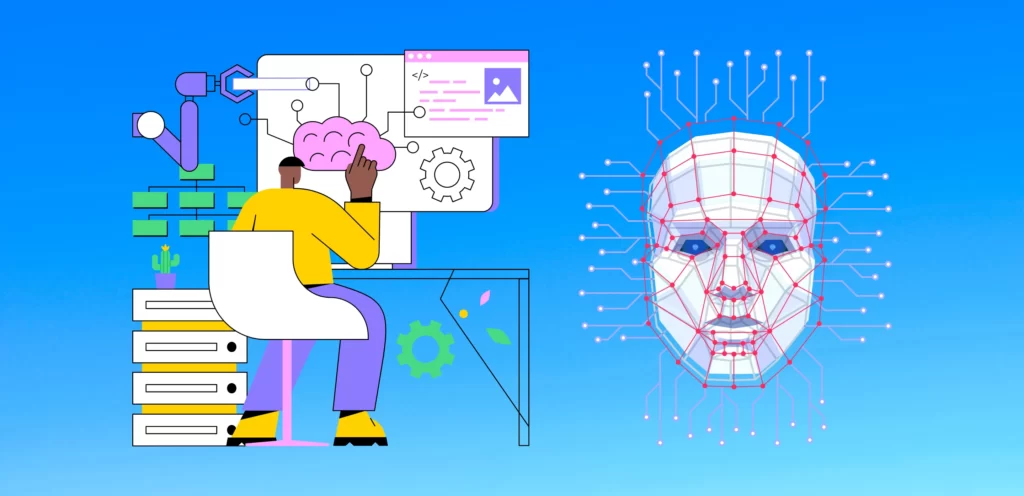
The future of BI is huge. Patients today are looking for healthcare clinics that show they care. Healthcare BI tools can help hospitals manage large-scale customized data for each patient.
Through these intelligence tools, one can set up customized notifications, alerts, and dashboards for their patients. Similar to targeted advertising, Clinical BI tools can act as targeted customer sentiment-gauging units.
FAQs
Q1. What is Tableau used for in healthcare?
Tableau mainly acts as a data visualization tool. It can be used both at a service-wide or patient level. On the whole, it can help a clinic provide better patient care if the data offered is used effectively.
Q2. What are KPIs in healthcare?
KPIs can be any specific key metrics that the business uses to define its performance. Most BI tools allow users to set a KPI and measure their performance against it.
Some KPIs may look like this:
– Average waiting time for patients
– Bed occupancy rate
– Patient inflow rate
– Average cost per patient
Q3. How do you measure performance in healthcare?
Performance in healthcare is measured across set KPIs. Patient satisfaction accounts for a large part of it.
Final Words
It’s clear that early adoption of BI tools can lead to larger wins for healthcare units in the future. While the investment may be large, it also cuts down on many costs – like maintaining an internal data system or employing staff to take care of the ledger.
On the whole, it’s time we looked at business intelligence tools as an investment, instead of a monthly payment!